12 Best Tools for Product Managers in 2025
Discover the 12 best tools for product managers in 2025. Our list covers roadmapping, analytics, and AI feedback to help you build better products.

In the fast-paced world of product management, having the right toolkit is not just an advantage; it's essential for driving impact. Product managers must constantly balance strategic roadmapping, user research, agile execution, and stakeholder communication, all while keeping a laser focus on business outcomes. The sheer volume of feedback, data, and competing priorities can quickly become overwhelming without a structured system. This is where a well-curated product stack becomes a force multiplier, streamlining workflows and clarifying a path forward.
This comprehensive guide cuts through the noise to highlight the best tools for product managers in 2025. We have organized our list into key categories: from AI-driven product intelligence and roadmapping to user analytics and design collaboration. Each entry provides a detailed breakdown of its core function, ideal use case, and key features to help you identify the right solution for your specific challenges. We've included screenshots and direct links for every platform, enabling you to compare options and build a technology stack that empowers your team to build, measure, and iterate more effectively. Let's dive in.
1. SigOS
Best for: AI-Driven Product Intelligence and Revenue Impact Analysis
SigOS stands out as one of the best tools for product managers by moving beyond simple feedback collection into the realm of actionable, revenue-focused intelligence. It’s an AI-driven platform that autonomously analyzes a constant stream of customer feedback from various sources like support tickets, sales calls, and chat logs. Its core function is to identify and prioritize the product issues and feature requests that have the most significant financial impact, transforming qualitative data into a quantifiable roadmap.
For product teams, this means waking up to a daily dashboard that doesn't just list what customers are saying but tells you precisely which bugs are costing you the most money and which feature enhancements are most likely to unlock six-figure expansion deals. The platform's ability to correlate feedback patterns with churn risk and revenue opportunities is a game-changer.
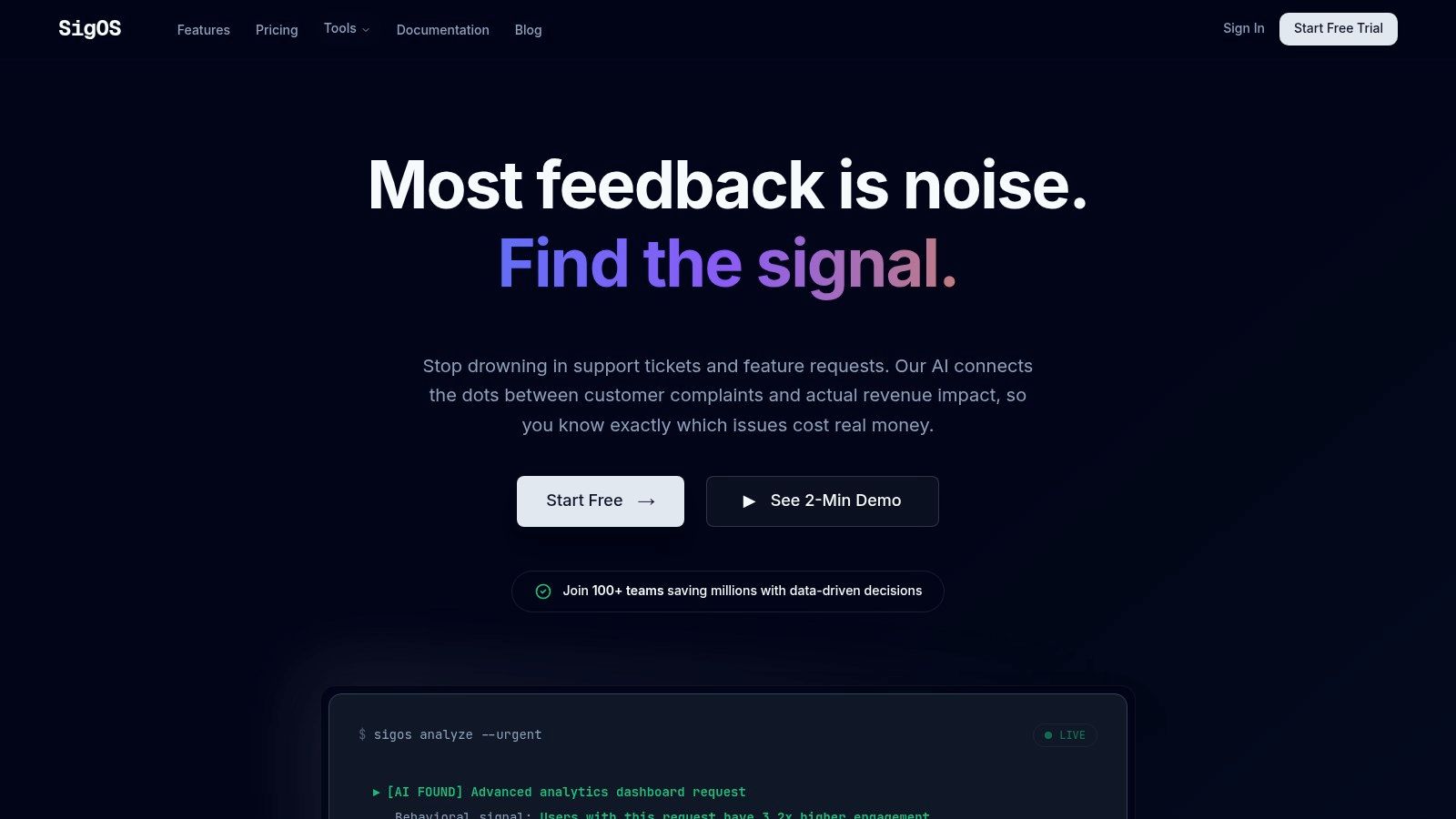
Key Features and Strengths
SigOS excels by directly linking product development decisions to business outcomes. Its continuous analysis engine operates in real-time, providing alerts when new, high-impact patterns emerge. This proactive approach allows teams to address potential churn drivers before they escalate or capitalize on expansion opportunities as they appear.
- Revenue Impact Analysis: SigOS’s standout capability is its AI model, which achieves an 87% correlation accuracy in connecting specific product issues to revenue impact. It automatically assigns a dollar value to bugs and features, providing undeniable clarity for prioritization.
- Automated Workflow Integration: It seamlessly connects with essential tools like Zendesk, Intercom, Jira, and Linear. When SigOS identifies a critical issue, it can automatically create a ticket in your development backlog, complete with the associated revenue data and customer context.
- Real-Time Alerts: Product managers receive timely notifications for emerging trends that signal increased churn risk or significant expansion potential. This allows for rapid, data-informed responses rather than reactive problem-solving.
- Security-First Architecture: The platform prioritizes data security by encrypting all data and ensuring its AI models are never retrained on customer-specific information, maintaining strict privacy and control.
Practical Use Cases and Considerations
A product manager can leverage SigOS to end roadmap debates with data, presenting a development plan backed by clear financial projections. For instance, when deciding between fixing a persistent bug and building a new feature, SigOS provides the data to show that the bug is quietly contributing to a 5% monthly churn, while the feature is requested by prospects in a $500K pipeline.
The platform is highly specialized for SaaS and technology companies that have a high volume of customer interaction data. While it may be less suitable for organizations without established feedback channels, its value grows exponentially with the complexity of the product and customer base. Pricing is not publicly listed and requires a consultation, which is common for enterprise-focused tools in this category.
| Pros | Cons |
|---|---|
| AI-powered analysis directly links product issues to revenue impact. | Pricing is not publicly available, requiring a sales inquiry. |
| Automates issue creation and workflows with key dev and support tools. | Best suited for SaaS/tech companies with high volumes of feedback data. |
| Real-time alerts on churn risks and expansion opportunities. | May be overly specialized for smaller organizations or non-tech products. |
| Strong, security-first approach to customer data. | |
| Proven results, including significant churn reduction and revenue recovery. |
Website: https://sigos.io
2. Atlassian Jira Software
Atlassian Jira Software is the de facto standard for agile work management, serving as the central nervous system for countless product and engineering teams. It excels at translating product strategy into actionable development tasks through its highly configurable backlogs, sprints, and Scrum or Kanban boards. For product managers, Jira is the ground truth for tracking feature development, bug fixes, and overall delivery progress.
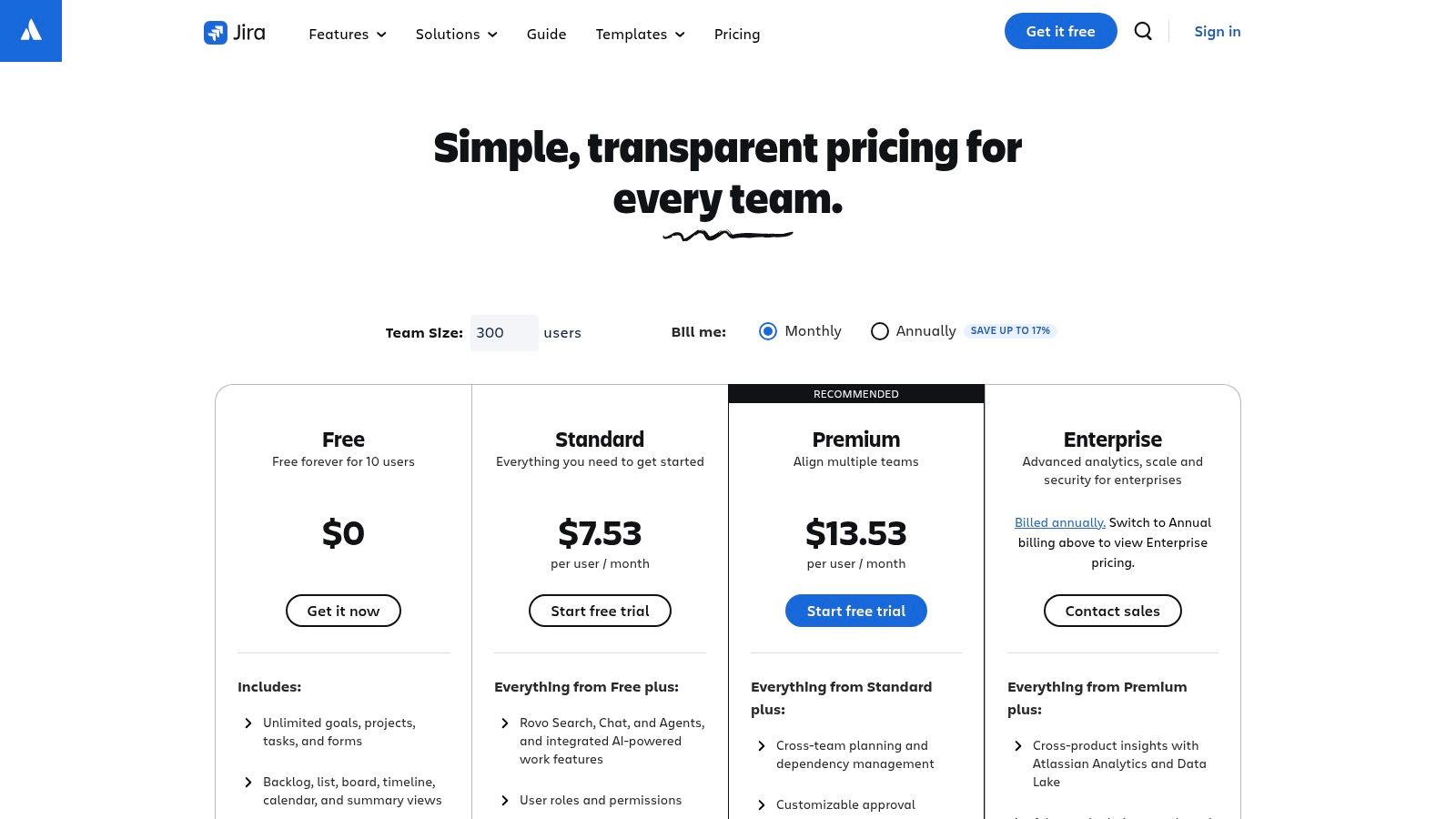
Its primary advantage lies in its deep integration within the developer workflow, which minimizes friction and ensures alignment between product requirements and engineering execution. While its power can lead to a complex setup for new users, its scalability and vast Atlassian Marketplace make it one of the most versatile and best tools for product managers in any size organization.
Key Details & Use Cases
- Best For: Teams needing a robust, scalable system for agile development and release tracking.
- Key Features: Customizable Scrum/Kanban boards, detailed backlogs, Advanced Roadmaps for multi-team planning, and powerful JQL (Jira Query Language) for custom reporting.
- Practical Tip: Use story points and velocity charts within Jira to improve sprint planning and create more predictable delivery forecasts.
| Pros | Cons |
|---|---|
| Scales from small startups to large enterprises | Initial configuration and administration can be very complex |
| Ubiquitous in engineering, reducing tool friction | Costs can escalate with added users and marketplace apps |
Pricing: Jira offers a Free plan for up to 10 users. Paid plans start with the Standard tier at $8.15 per user/month, with Premium and Enterprise tiers available for advanced needs like guaranteed uptime and enhanced security.
Website: Atlassian Jira Software
3. Productboard
Productboard serves as a dedicated customer-driven product management system, designed to connect what customers need with what teams build. It excels at consolidating user feedback from disparate sources like Intercom, Zendesk, and Slack into a single, actionable insights repository. For product managers, this creates a clear line of sight from raw customer ideas to prioritized features on a strategic roadmap.
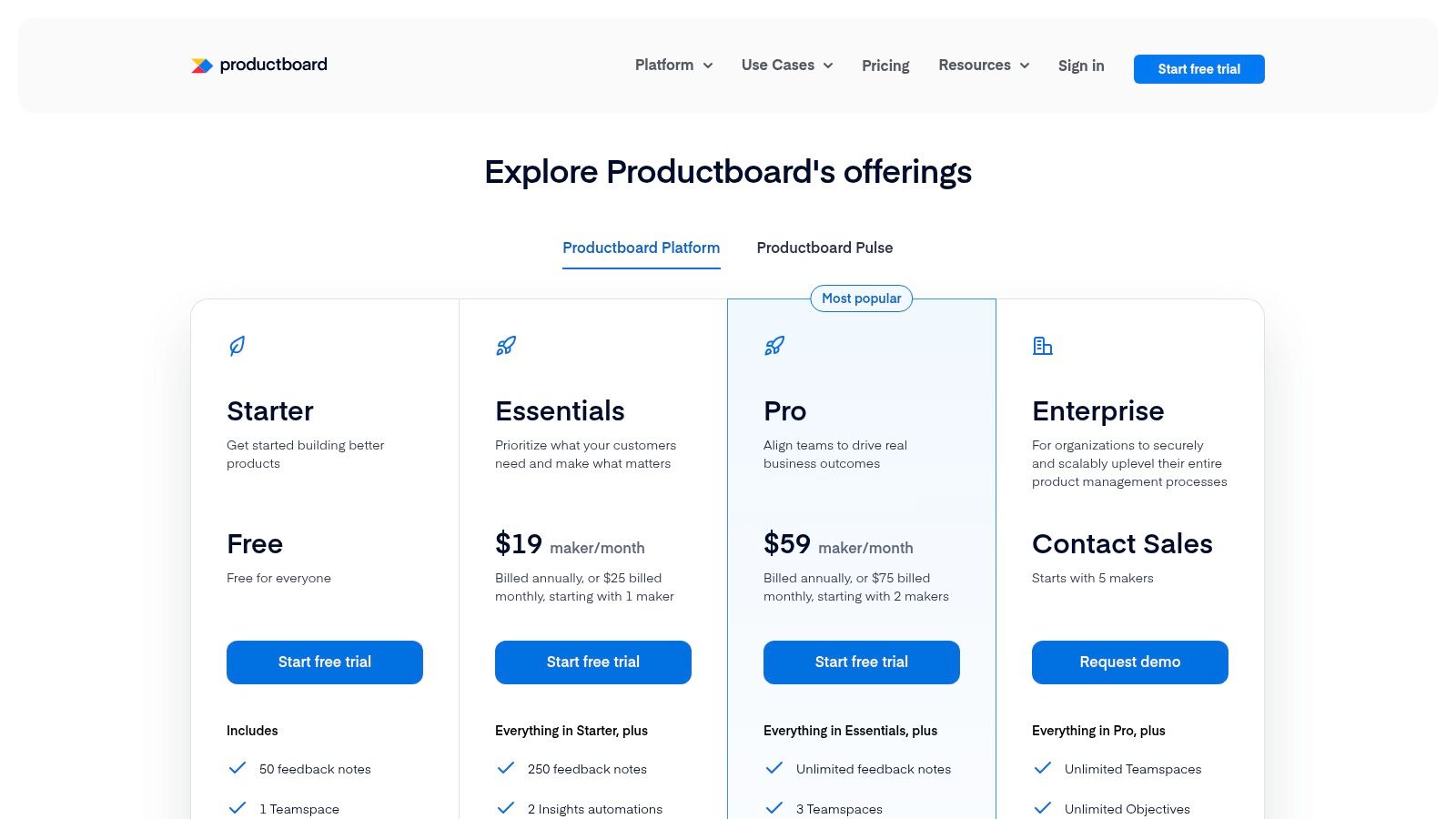
Its core strength is in closing the loop between product discovery and delivery. By linking customer needs directly to feature ideas and then pushing those prioritized features into development tools like Jira, Productboard ensures the "why" behind the work is never lost. While its comprehensive nature requires a disciplined setup, it is one of the best tools for product managers aiming to build a truly customer-centric organization.
Key Details & Use Cases
- Best For: Product teams focused on discovery, feedback aggregation, and aligning roadmaps with customer impact.
- Key Features: Centralized insights repository with customer portals, customizable prioritization frameworks (like value vs. effort), dynamic roadmaps, and deep integrations with Jira, Azure DevOps, and Salesforce.
- Practical Tip: Create a public-facing portal within Productboard to not only collect new ideas but also to communicate what you're working on, closing the feedback loop with your users.
| Pros | Cons |
|---|---|
| Establishes a clear, customer-centric prioritization workflow | Value is highly dependent on a thoughtful initial setup and taxonomy |
| Unlimited viewers and contributors available on paid tiers | Advanced features are gated behind more expensive tiers |
Pricing: Productboard offers an Essentials plan starting at $20 per maker/month. More advanced plans like Pro, Scale, and Enterprise are available with additional features for larger teams and more complex needs.
Website: Productboard
4. Aha! Roadmaps
Aha! Roadmaps is a comprehensive product management suite designed to connect high-level strategy directly to feature-level execution. It provides a structured environment for defining goals, capturing ideas, and building visually compelling roadmaps that resonate with stakeholders. For product managers needing to align their teams around a central product vision, Aha! is an invaluable tool for creating a single source of truth from strategy to delivery.
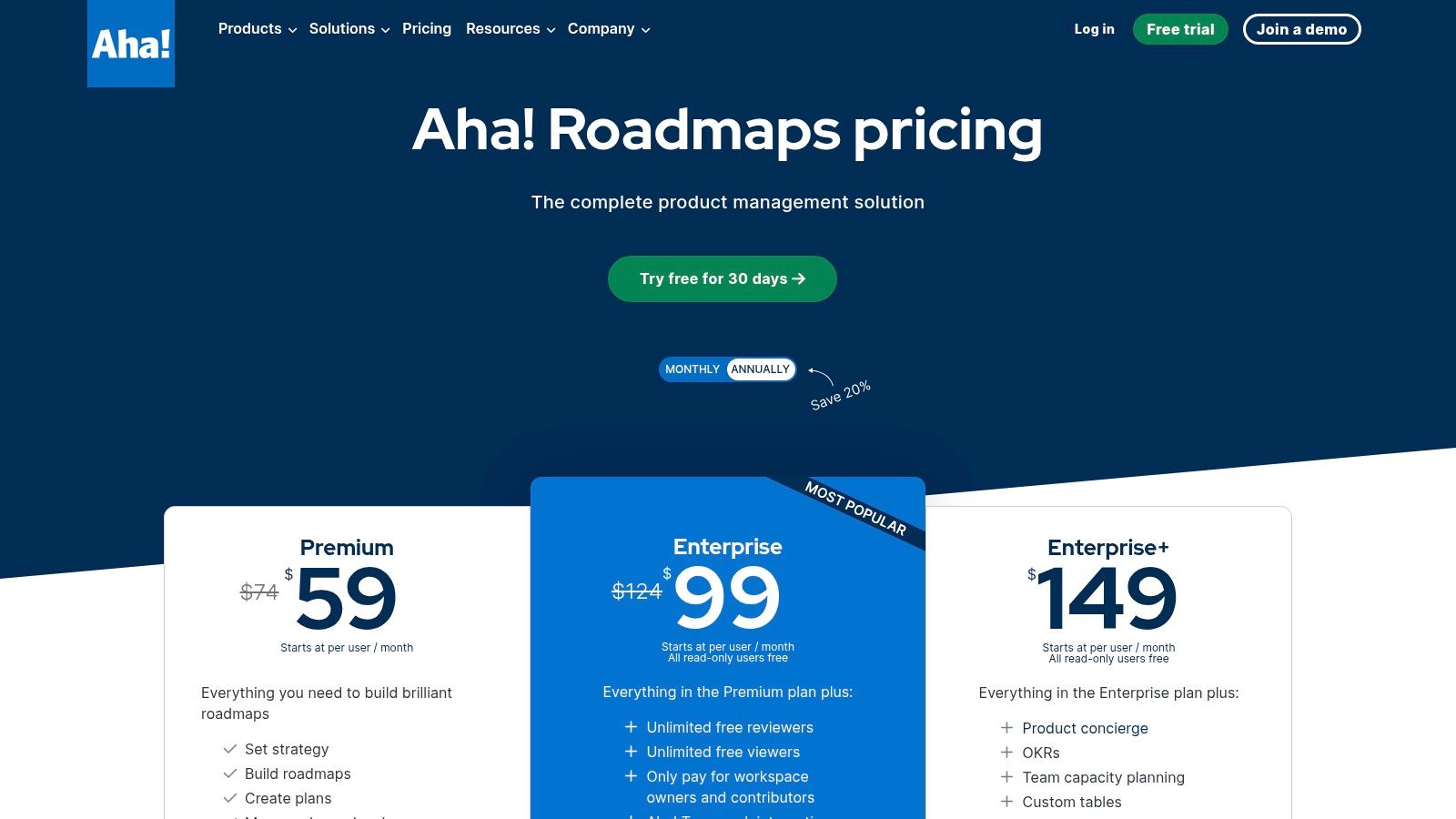
Its standout feature is its top-down approach, enabling PMs to link every feature and release back to strategic goals and OKRs, ensuring development work is always purposeful. While its depth can feel heavyweight for smaller teams, its robust reporting and presentation capabilities make it one of the best tools for product managers in enterprise settings who need to communicate plans and progress effectively. For more insights on this approach, explore these product management strategies.
Key Details & Use Cases
- Best For: Enterprise-level product teams requiring strong governance and stakeholder-friendly roadmap presentations.
- Key Features: Strategy definition (goals, OKRs), ideas portals with prioritization scoring, advanced reporting, and presentation sharing.
- Practical Tip: Use the "Starter Roadmap" template to quickly build and share a high-level plan with leadership before diving into detailed feature planning.
| Pros | Cons |
|---|---|
| Mature enterprise features and strong governance | Can be heavyweight and complex for smaller or simpler teams |
| Presentation-ready outputs and unlimited viewers | Add-ons for Discovery and Develop increase the total cost |
Pricing: Aha! Roadmaps offers a Premium plan at 59 per user/month and an Enterprise plan at 99 per user/month, with custom Enterprise+ options available.
Website: Aha! Roadmaps
5. ProductPlan
ProductPlan is a dedicated roadmapping tool designed to help product managers build, share, and communicate their strategic vision with clarity. It excels at creating visually compelling, presentation-ready roadmaps that are easy for any stakeholder to understand, from the executive team to sales and marketing. The platform simplifies the often-complex process of aligning teams around a unified product strategy.
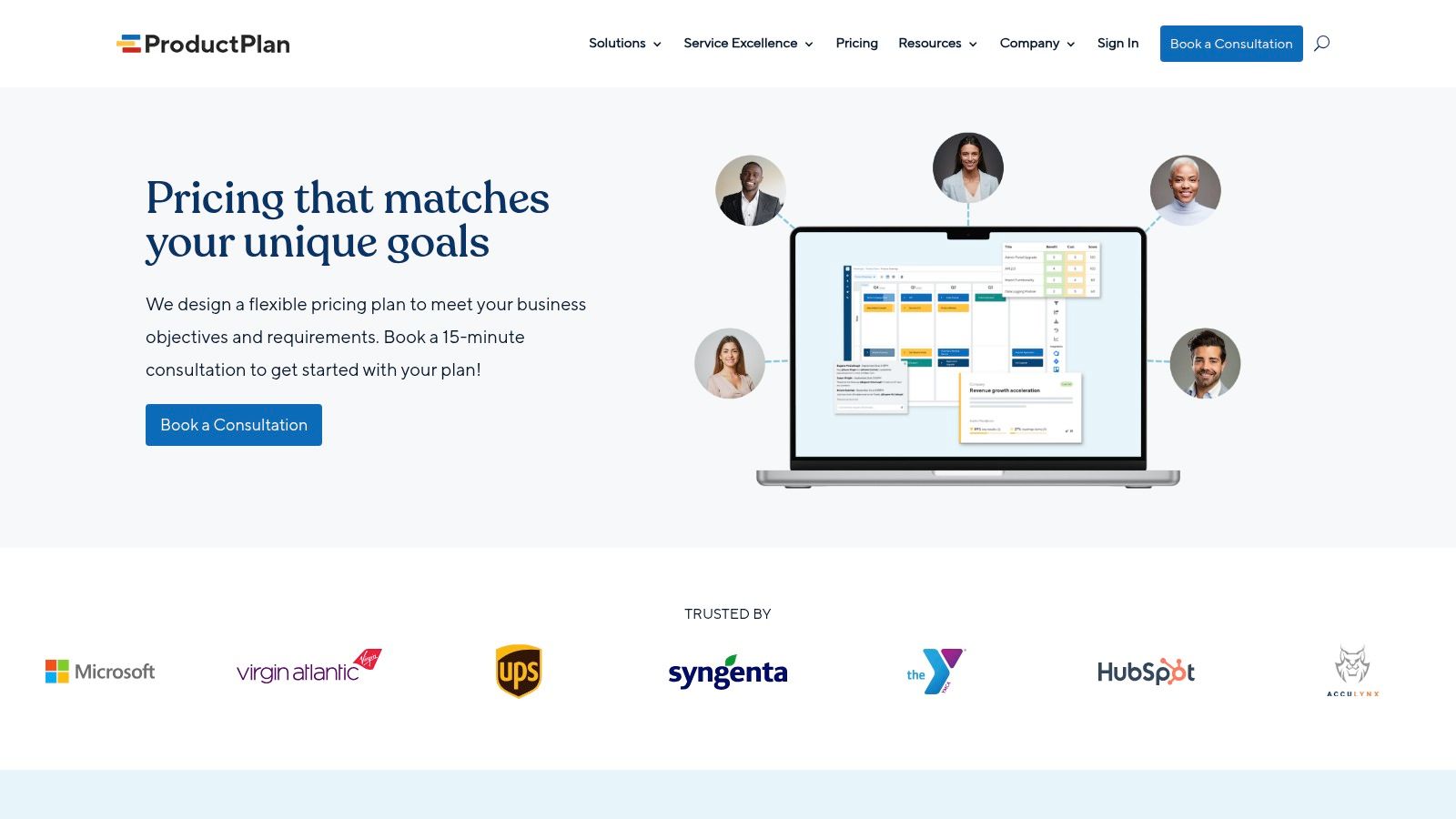
Its primary advantage is its unlimited viewer model, which eliminates the cost barrier for organization-wide sharing and promotes transparency without hidden fees. While it may not have the all-in-one feature depth of broader product management suites, its focus on roadmapping makes it one of the best tools for product managers who need a specialized, user-friendly solution for strategic planning and communication.
Key Details & Use Cases
- Best For: Product teams prioritizing clear strategic communication and needing to share roadmaps widely across the organization.
- Key Features: Unlimited customizable roadmaps, portfolio views for multi-product strategy, prioritization boards, OKR tracking, and launch management calendars.
- Practical Tip: Use the Portfolio view to align multiple product roadmaps against high-level company objectives, providing executives with a single source of truth for strategic progress.
| Pros | Cons |
|---|---|
| Unlimited viewers promote widespread sharing and transparency | No public pricing; requires engaging with sales for a custom quote |
| White-glove onboarding and guided trial support | Narrower feature scope compared to all-in-one PM platforms |
Pricing: ProductPlan does not list public pricing. It operates on a sales-assisted model, requiring prospective customers to request a quote for its Business and Enterprise plans, which are tailored to team size and needs.
Website: ProductPlan
6. Miro
Miro has become an indispensable digital whiteboard for product teams, transforming remote collaboration from a challenge into an asset. It serves as a flexible canvas for the critical, often messy, early stages of product discovery, including brainstorming, user story mapping, and customer journey mapping. For product managers, Miro provides the shared space needed to facilitate interactive workshops, align cross-functional stakeholders, and visually articulate complex ideas.
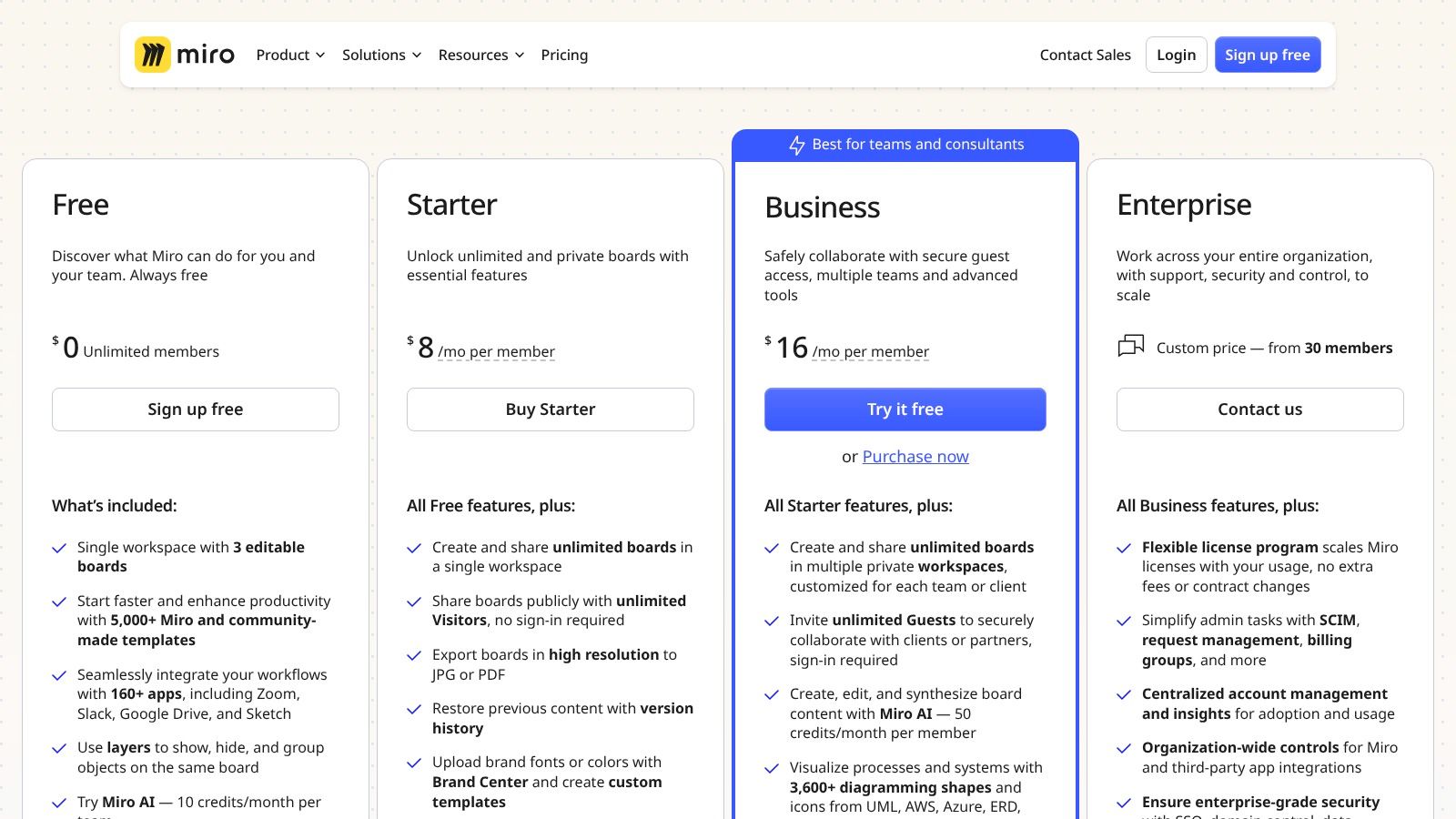
Its primary strength is its intuitive, low-friction interface that encourages participation from all team members, regardless of their technical skill. The platform’s extensive template library and deep integrations with tools like Jira and Slack make it one of the best tools for product managers aiming to streamline ideation and discovery workflows. While it can become disorganized without clear facilitation, its power to centralize visual strategy is unmatched.
Key Details & Use Cases
- Best For: Facilitating remote workshops, product discovery, and visual strategic planning.
- Key Features: Infinite collaborative boards, a vast library of product management templates (RICE, Impact Maps), real-time collaboration tools like voting and timers, and robust integrations.
- Practical Tip: Create a "parking lot" section on your board during workshops to capture off-topic ideas without derailing the main discussion, ensuring all voices are heard.
| Pros | Cons |
|---|---|
| Low friction for remote workshops and facilitation | Free plan is limited to 3 active editable boards |
| Massive template library speeds up PM ceremonies | Can feel noisy without proper board governance |
Pricing: Miro has a Free plan with limited boards. Paid plans begin with the Starter tier at $8 per member/month (billed annually), with Business and Enterprise plans available for advanced controls and security.
Website: Miro
7. Figma
Figma has evolved far beyond a design tool, establishing itself as an essential collaborative hub for the entire product development lifecycle. It unifies design, prototyping, developer handoff, and brainstorming into a single platform, eliminating the friction of switching between multiple applications. For product managers, Figma serves as the visual source of truth, from initial discovery workshops in FigJam to high-fidelity, interactive prototypes that bring the user experience to life.
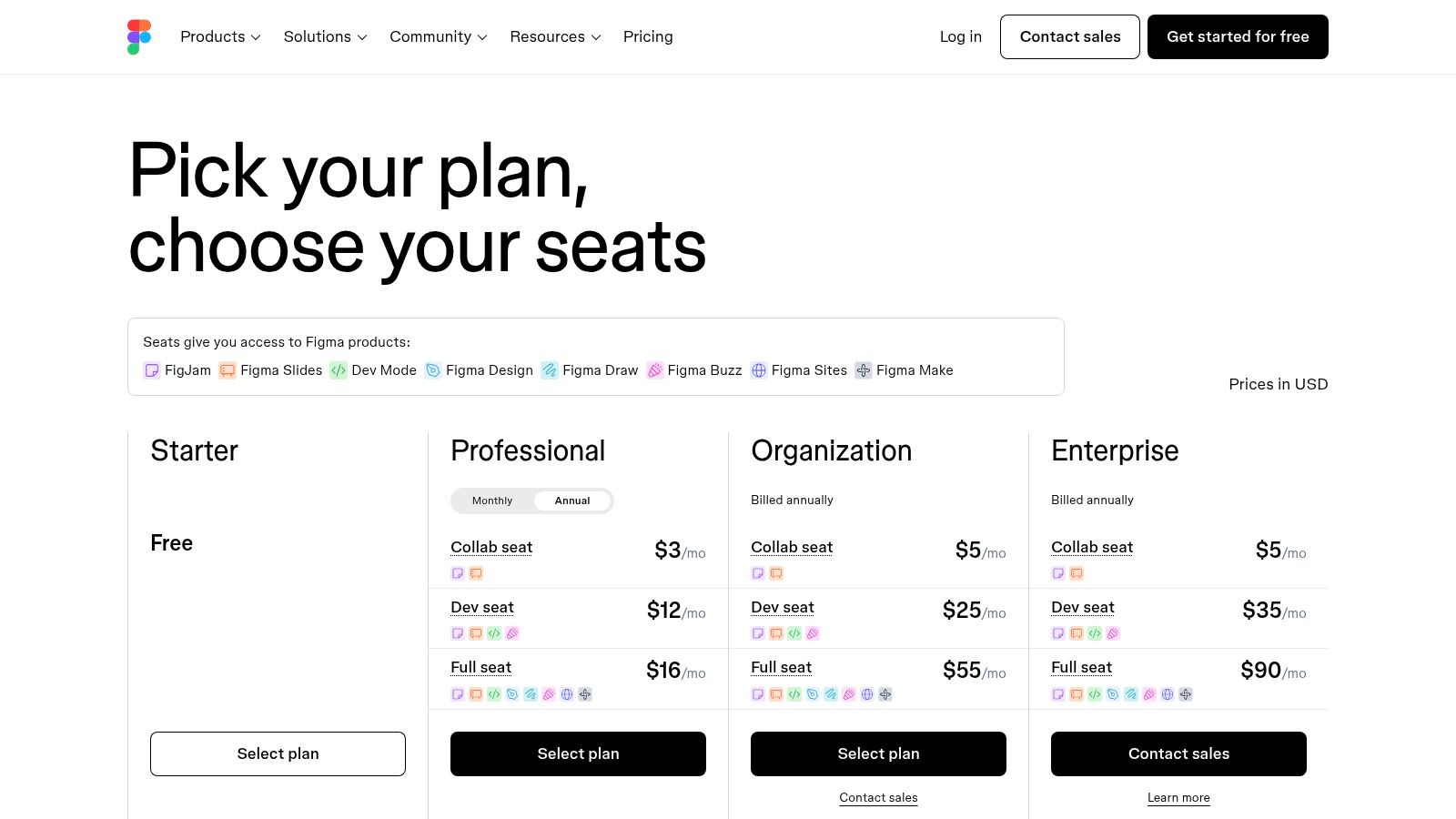
Its primary advantage is its real-time, browser-based collaboration, which ensures every stakeholder, from design to engineering, is always looking at the most current version. While the new role-based pricing can be tricky to navigate initially, its power to align teams around a shared visual language makes it one of the best tools for product managers focused on delivering exceptional user-centric products.
Key Details & Use Cases
- Best For: Product teams needing a unified platform for design, prototyping, and developer collaboration.
- Key Features: Collaborative design and prototyping, Dev Mode for seamless engineering handoff, FigJam for whiteboarding and ideation, shared component libraries, and AI-powered creation tools.
- Practical Tip: Use Figma's presentation mode with interactive prototypes to conduct more engaging and realistic user feedback sessions, allowing stakeholders to experience the product flow firsthand.
| Pros | Cons |
|---|---|
| Single source of truth from exploration to engineering handoff | New seat and pricing model can be confusing for budgeting |
| Flexible role-based seat types optimize cost and access | Advanced security and admin features are gated on higher-tier plans |
Pricing: Figma offers a generous Free plan for individuals. Paid plans start with the Professional tier at $12 per editor/month, with Organization and Enterprise plans available for advanced collaboration and security needs.
Website: Figma
8. Amplitude
Amplitude is a leading product analytics platform that empowers teams to understand user behavior and optimize the digital experience. It moves beyond simple vanity metrics, allowing product managers to perform deep funnel, path, and cohort analyses to uncover the "why" behind user actions. By connecting user behavior to business outcomes, Amplitude provides the insights needed to make data-informed decisions about feature development and prioritization.
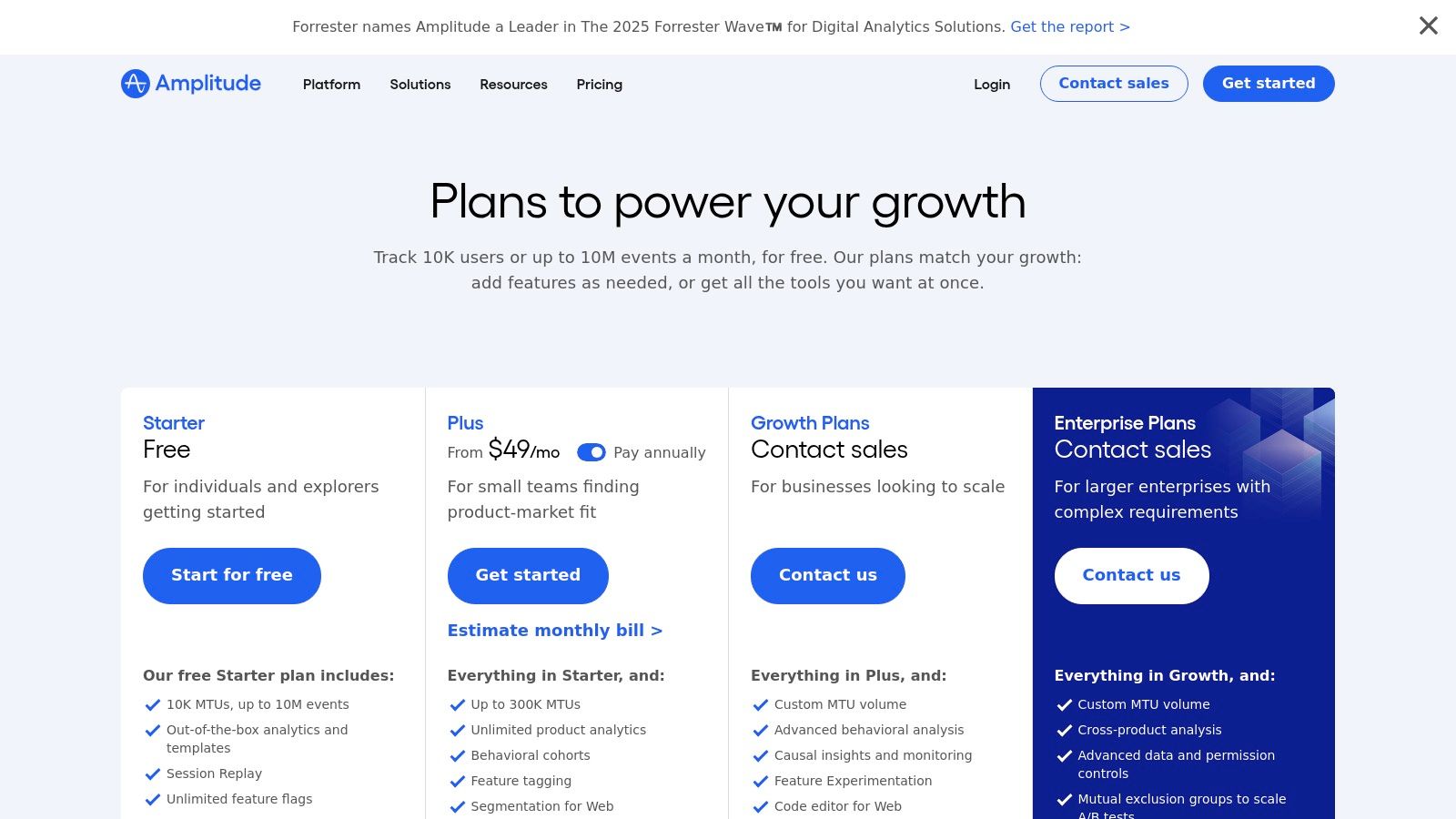
Its strength lies in making complex product analytics accessible, enabling self-serve data exploration for non-technical users. While achieving data maturity is key to unlocking its full potential, Amplitude's suite of tools, including Session Replay and Experimentation, makes it one of the best tools for product managers focused on growth and user engagement. For those looking to delve deeper into this category, you can learn more about how a modern product intelligence platform operates and its benefits.
Key Details & Use Cases
- Best For: Product teams focused on data-driven growth, user retention, and feature adoption.
- Key Features: Funnel and cohort analytics with AI insights, Session Replay, feature flags for experimentation, and a built-in customer data platform (CDP).
- Practical Tip: Use the "Pathfinder" chart to visualize common user journeys and identify unexpected drop-off points or friction in your product flows.
| Pros | Cons |
|---|---|
| Generous free tier and transparent pricing for paid plans | Advanced features require a high level of data maturity to use well |
| Well-documented scholarships and discounts for startups | Event and user limits must be monitored to avoid cost overages |
Pricing: Amplitude offers a generous Free plan. The paid Plus plan has transparent, usage-based pricing, with Growth and Enterprise tiers available for larger teams needing advanced governance and experimentation features.
Website: Amplitude
9. Pendo
Pendo is a powerful product experience platform that combines deep analytics with user communication tools, allowing product managers to not only understand user behavior but also to influence it directly within the app. It excels at answering critical questions about feature adoption, user retention, and customer sentiment by providing a single source of truth for both quantitative data and qualitative feedback. For PMs focused on product-led growth, Pendo is essential for optimizing the entire customer journey.
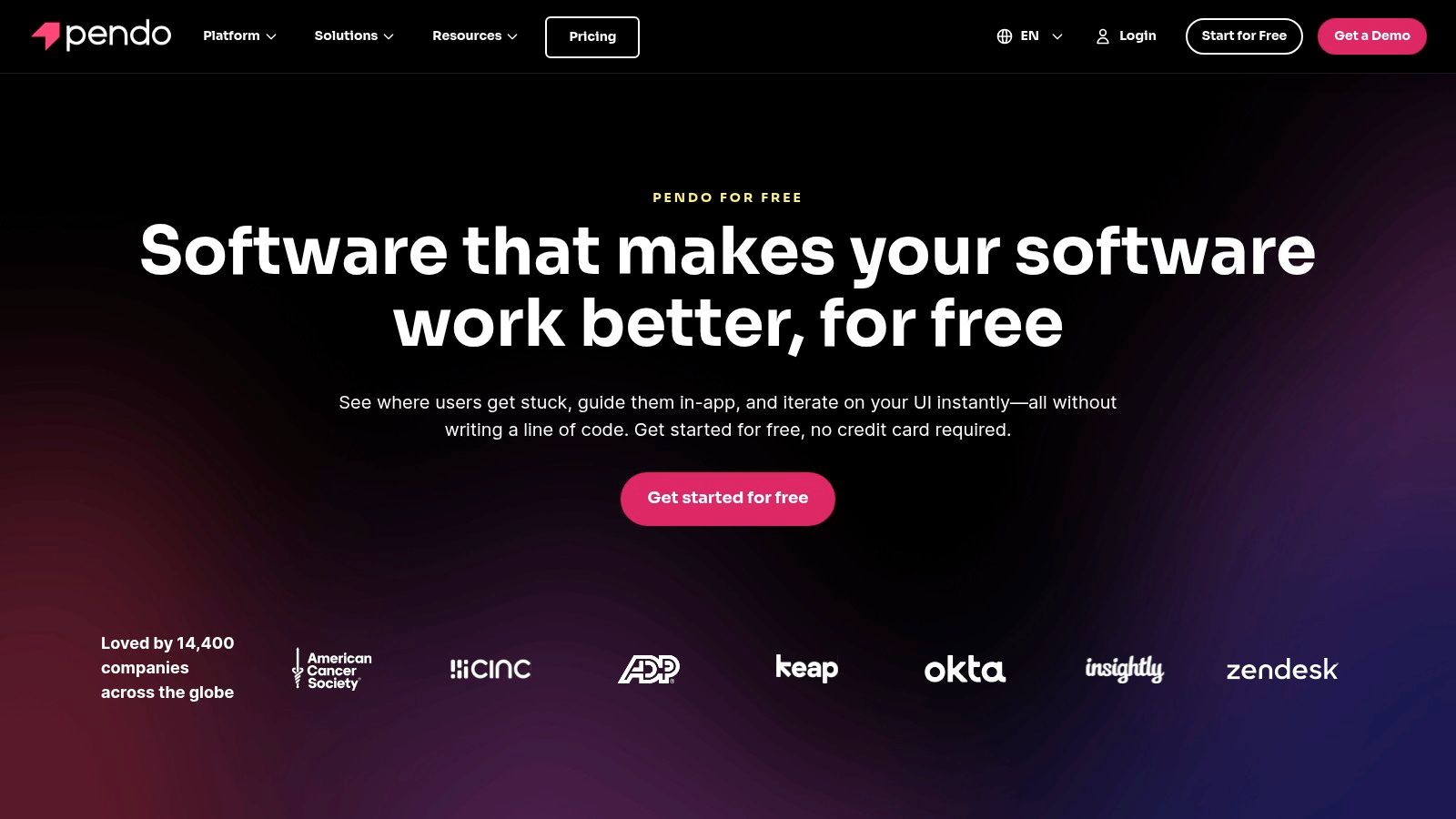
Its core advantage is the codeless integration that enables non-technical team members to deploy in-app guides, tooltips, and NPS surveys without requiring engineering resources. While the cost for paid plans can be significant, its ability to unify analytics, feedback, and roadmapping makes Pendo one of the best tools for product managers aiming to build products that users truly love and adopt.
Key Details & Use Cases
- Best For: Product-led growth (PLG) teams looking to increase feature adoption and user engagement.
- Key Features: Product analytics (paths, funnels, retention), in-app guides and walkthroughs, NPS surveys, and a public-facing roadmap module.
- Practical Tip: Use Pendo's segmentation capabilities to target in-app guides to specific user cohorts, such as new users struggling with a particular feature, to deliver highly relevant onboarding.
| Pros | Cons |
|---|---|
| All-in-one platform for analytics and in-app communication | Paid plans are quote-based and can be a premium investment |
| Free plan allows for easy trial and validation | Advanced features are reserved for higher-tier plans |
Pricing: Pendo offers a generous Free plan for up to 500 monthly active users. Paid plans are available with custom pricing based on usage and feature requirements.
Website: Pendo
10. UserTesting
UserTesting is a critical platform for product managers aiming to infuse qualitative user feedback directly into their development cycle. It provides on-demand access to a global panel of participants, allowing teams to quickly run unmoderated tests, live interviews, card sorts, and tree tests. This rapid access to insights helps validate concepts, test usability, and understand customer needs before committing significant engineering resources.
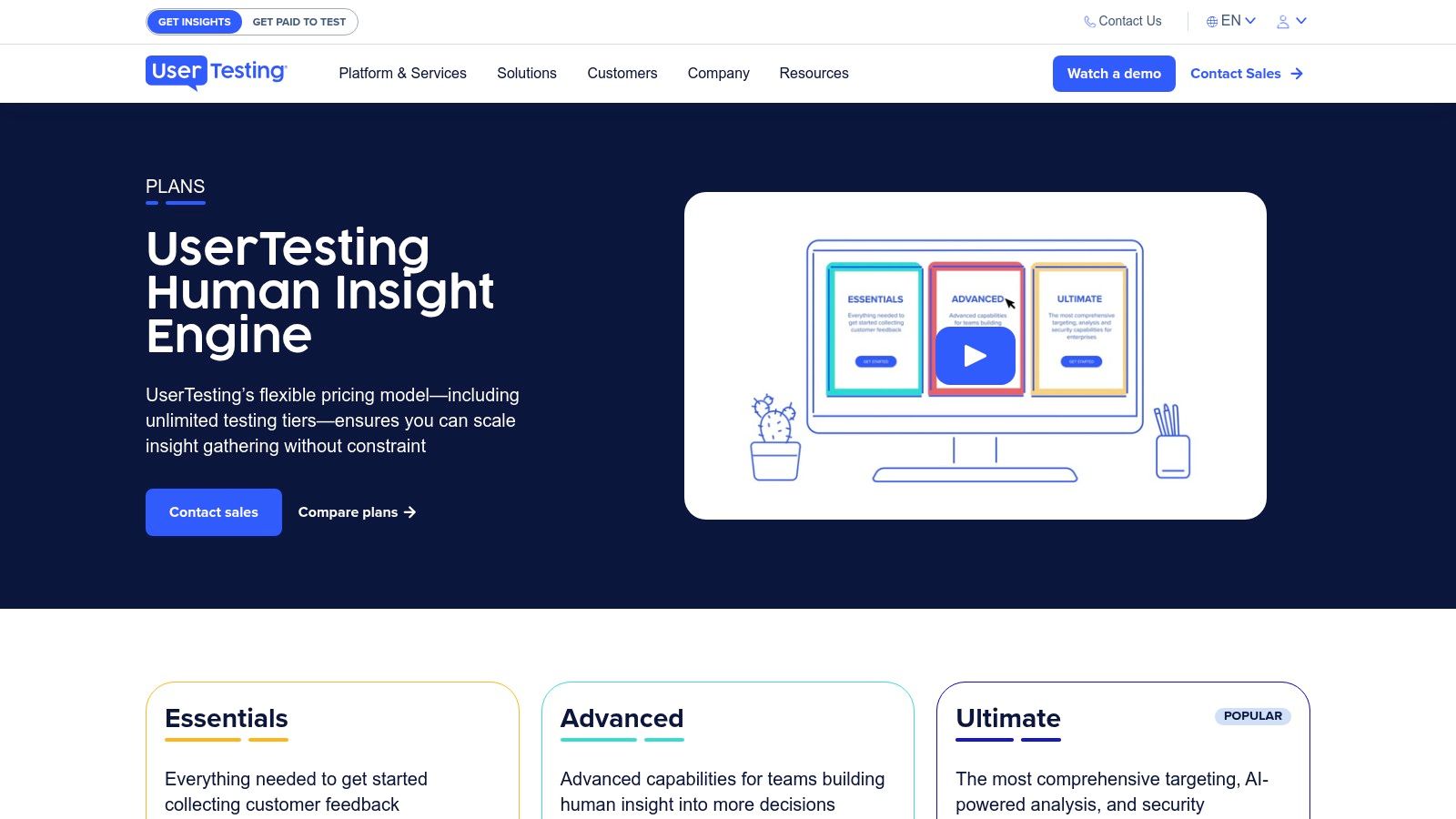
What sets UserTesting apart is its speed and the quality of its participant panel, which can be finely targeted based on demographics and other criteria. For product managers, this means getting video feedback from their target audience in hours, not weeks. The platform's AI-assisted analysis further accelerates the process of synthesizing feedback, making it one of the best tools for product managers focused on continuous discovery and user-centric design.
Key Details & Use Cases
- Best For: Product teams that need to conduct rapid, qualitative user research to validate prototypes and usability.
- Key Features: Template-based unmoderated studies, moderated interviews, advanced participant targeting, and AI-assisted analysis with sentiment tagging.
- Practical Tip: Use the highlight reel and auto-generated transcripts to quickly share powerful, verbatim user feedback with stakeholders to build empathy and drive alignment.
| Pros | Cons |
|---|---|
| Fast access to targeted, high-quality participant panels | High-volume or enterprise usage can be costly |
| Robust enterprise research workflows and insights hub | Pricing is not listed publicly, requires sales engagement |
Pricing: UserTesting offers custom-priced plans tailored to team size and research needs. Pricing is available upon request through a sales consultation.
Website: UserTesting
11. G2 – Product Management Software category
While not a product management tool itself, G2's Product Management Software category is an indispensable research hub. It aggregates verified user reviews, ratings, and market presence data, allowing PMs to compare tools based on real-world feedback rather than marketing claims. For product managers tasked with evaluating new software, G2 provides the social proof and peer insights needed to build a business case and create a shortlist of viable options.
Its core value is in the sheer volume and transparency of its user-generated content. The platform’s comparison grids and filterable reports make it one of the best resources for product managers to understand the vendor landscape, identify niche solutions, and gauge customer satisfaction across the market before committing to a purchase.
Key Details & Use Cases
- Best For: Evaluating and comparing product management tools based on extensive, verified user reviews.
- Key Features: Filterable category listings, side-by-side tool comparison grids, review-based badges (e.g., Leaders, High Performers), and direct vendor links.
- Practical Tip: Use the G2 Grid® to quickly identify market leaders and high performers, then dive into the qualitative reviews to understand the "why" behind the ratings.
| Pros | Cons |
|---|---|
| Large volume of current, verified user reviews with pros and cons | Rankings can be influenced by review volume, not just quality |
| Excellent for discovering emerging and niche tools | Some product data is vendor-supplied, which may affect total neutrality |
Pricing: Free to browse and use for research.
Website: G2 – Product Management Software category
12. Capterra – Product Management Software
Rather than a single tool, Capterra is a comprehensive software discovery platform that helps product managers navigate the crowded market of PM solutions. It provides vetted user reviews, detailed feature comparisons, and curated shortlists, empowering PMs to make informed decisions when building or augmenting their toolstack. For product managers, Capterra serves as an essential research hub to evaluate alternatives or find niche tools for specific needs like roadmapping or user feedback.
Its value lies in its structured comparison framework and authentic user feedback, which cuts through marketing jargon to reveal how tools perform in real-world scenarios. While sponsored listings can influence visibility, the core review data and comparison tools provide an objective foundation, making it one of the best tools for product managers during the critical software evaluation phase.
Key Details & Use Cases
- Best For: Product leaders and teams researching, comparing, and selecting new software for their product management toolstack.
- Key Features: Side-by-side comparison of up to four products, verified user reviews, 2025 Product Management software shortlist, and detailed buyer guides.
- Practical Tip: Use the filtering options to narrow down software by company size, industry, and required features to quickly create a relevant shortlist for evaluation.
| Pros | Cons |
|---|---|
| Transparent review methodologies and verification process | Sponsored profiles can influence listing order, not ranks |
| Broad coverage including adjacent software categories | Feature lists from vendors may occasionally lag updates |
Pricing: Capterra is free for users to browse and compare software. Vendors pay for premium placements and lead generation.
Website: Capterra – Product Management Software
Top 12 Product Management Tools Comparison
| Product | Core Features / Capabilities | User Experience & Quality ★★★★☆ | Value & Pricing 💰 | Target Audience 👥 | Unique Selling Points ✨ |
|---|---|---|---|---|---|
| 🏆 SigOS | AI-driven behavioral analysis; revenue impact scoring | 87% correlation accuracy; sub-minute insights | Contact vendor; trial available | SaaS product & revenue teams 👥 | Automated integrations; real-time alerts; proven churn reduction & expansion impact ✨ |
| Atlassian Jira Software | Agile boards, backlogs, roadmaps, Atlassian ecosystem | Mature, scalable; complex setup for new users | Tiered pricing; add-ons increase cost | Engineering & cross-functional teams👥 | Extensive marketplace apps; robust permissions ✨ |
| Productboard | Feedback repository; prioritization; roadmaps | Clear workflows; requires setup & taxonomy | Paid tiers; higher features cost | Product teams focused on user feedback 👥 | Customer portals; custom scoring; unlimited contributors ✨ |
| Aha! Roadmaps | Strategy, goals, ideas portals, advanced reporting | Enterprise-ready; can be heavy for small teams | Premium tiers; add-ons add cost | Portfolio-level product management 👥 | Presentation-ready outputs; strong governance ✨ |
| ProductPlan | Unlimited roadmaps; prioritization; launch management | Easy sharing; white-glove onboarding | Quote-based; no public pricing | Wide stakeholder sharing 👥 | Unlimited viewers; tailored onboarding ✨ |
| Miro | Infinite boards; real-time collab; compliance | Intuitive for workshops; free plan limits boards | Freemium; paid plans vary | Remote & cross-functional teams 👥 | Massive template library; voting & timers ✨ |
| Figma | Design & prototyping; Dev Mode; AI-assisted creation | Flexible roles; complex pricing | Tiered pricing; enterprise features | Design & engineering collaboration 👥 | Single source of truth; FigJam & Slides integration ✨ |
| Amplitude | Product analytics; session replay; feature flags | Generous free tier; needs data maturity | Transparent pricing; free tier | Data-driven PMs & startups 👥 | AI insights; CDP integration ✨ |
| Pendo | Analytics; in-app guidance; NPS; roadmapping | All-in-one adoption platform; quote-based pricing | Quote-based; premium cost | PLG teams; product adoption focus 👥 | In-app guides; NPS surveys ✨ |
| UserTesting | Unmoderated & live studies; AI-assisted analysis | Fast insights; costly at scale | Requires sales engagement | UX/Product research teams 👥 | Advanced participant targeting; enterprise workflows ✨ |
| G2 – Product Management | User reviews, ratings, pricing snapshots | Large volume; dynamic rankings | Free | Buyers researching tools 👥 | Review filters; leader badges ✨ |
| Capterra – Product Mgmt | Verified reviews; side-by-side comparisons | Transparent methodologies; sponsored profiles | Free | Tool evaluators & buyers 👥 | Shortlists & buyer resources ✨ |
Building Your Perfect PM Tool Stack
Navigating the expansive landscape of product management software can feel overwhelming, but building the right technology stack is a strategic investment in your team's efficiency and your product's success. As we've explored, the market offers a diverse range of solutions, from dedicated roadmapping tools like Productboard and Aha! to powerful analytics platforms like Amplitude and Pendo. Your goal isn't to adopt every tool on this list; it's to create a cohesive, integrated ecosystem that addresses your team's most pressing challenges.
The best tools for product managers are not a one-size-fits-all solution. Your ideal setup depends entirely on your team's size, maturity, development process, and specific pain points. A startup PM might prioritize agile project management with Jira and collaborative whiteboarding with Miro, while an enterprise PM may need the sophisticated user feedback and analytics capabilities of a tool like Pendo. The key is to perform a self-audit before committing to new software.
Charting Your Course: How to Choose the Right Tools
To build a stack that empowers rather than encumbers, start by asking critical questions about your current workflow:
- Where are our biggest bottlenecks? Are you struggling with prioritizing a chaotic backlog, aligning stakeholders around a clear vision, or understanding user behavior post-launch? Pinpoint the most significant friction in your process to identify the highest-impact tool category to start with.
- How does this tool fit our existing ecosystem? A new tool should not create data silos. Prioritize solutions with robust integrations, especially with foundational platforms like Jira, Slack, and your CRM. Seamless data flow is crucial for maintaining a single source of truth.
- What is the total cost of ownership? Look beyond the subscription price. Consider the time and resources required for implementation, training, and ongoing maintenance. A tool that is difficult to adopt can cost more in lost productivity than its license fee.
- Can we scale with this solution? Select tools that can grow with your team and product complexity. A platform that works for a team of five should ideally have the features and infrastructure to support a team of fifty.
Ultimately, your toolkit should feel like a natural extension of your strategic thinking, automating administrative tasks and surfacing critical insights. By carefully evaluating your needs against the capabilities of the tools we've discussed, you can assemble a powerful stack that clears the path for what truly matters: building exceptional products that customers love and that drive meaningful business results.
Ready to cut through the noise of user feedback and connect customer needs directly to strategic growth? SigOS uses advanced AI to analyze all your qualitative data, surface high-impact insights, and quantify their revenue potential. See how the next generation of product intelligence can transform your roadmap by exploring SigOS today.
Ready to find your hidden revenue leaks?
Start analyzing your customer feedback and discover insights that drive revenue.
Start Free Trial →

