Top 5 Examples of User Stories for Product Teams in 2025
Discover essential examples of user stories that boost your product development. Learn how to craft effective user stories with these top examples!

User stories are the fundamental building blocks of modern product development, but moving from the classic 'As a..., I want..., so that...' template to a truly impactful story is a significant challenge. A well-crafted user story does more than just define a feature; it aligns teams, clarifies goals, and most importantly, centers the entire development process on delivering real user value. Mastering this skill is crucial for building products that resonate with customers and succeed in the market.
This article provides a deep dive into practical examples of user stories from a variety of contexts, including e-commerce, fintech, and collaborative SaaS platforms. We'll go beyond basic descriptions to dissect the strategy behind each one, offering actionable insights and best practices you can apply immediately to improve your product backlog. Forget surface-level templates; this is your definitive guide to writing user stories that build products customers genuinely love. To ensure your user stories truly go beyond the template, consider adopting some effective strategies for writing user stories. We will explore a range of scenarios to give you a comprehensive understanding of how to articulate user needs effectively, no matter your product domain.
1. E-commerce Shopping Cart User Story
The e-commerce shopping cart story is one of the most fundamental and widely recognized examples of user stories. It captures a core user action essential for any online retail business. Its simplicity and clarity make it a perfect starting point for understanding how to frame user needs into actionable development tasks. The classic format is direct and powerful.
User Story: As a customer, I want to add items to a shopping cart so that I can purchase multiple products in a single transaction.

Strategic Breakdown
This user story excels because it perfectly encapsulates the "Who, What, and Why" structure popularized by agile thought leaders like Mike Cohn.
- Who (The Persona): "As a customer" clearly defines the end-user. This prevents ambiguity and ensures the development team builds with the right perspective in mind.
- What (The Goal): "I want to add items to a shopping cart" specifies the action the user needs to perform. It's an unambiguous, testable goal.
- Why (The Value): "So that I can purchase multiple products in a single transaction" explains the motivation and the business value. This context is crucial for making smart design and implementation decisions.
Platforms like Amazon and Shopify have built empires on perfecting this core loop. The "Add to Cart" button is arguably one of the most critical calls-to-action in the digital economy.
Actionable Takeaways & Acceptance Criteria
To make this story ready for development, product managers must define specific acceptance criteria. These criteria act as a checklist to confirm the feature is complete and working as intended.
Example Acceptance Criteria:
- Item Count: When an item is added, the cart icon's badge count must update immediately.
- Price Update: The subtotal in the cart must automatically recalculate when items are added or removed.
- Confirmation: A visual confirmation (e.g., a pop-up or animation) must appear after an item is successfully added.
- Out-of-Stock Handling: If an item in the cart goes out of stock before checkout, the user must be clearly notified.
By detailing these conditions, teams can avoid rework and ensure a smooth, intuitive user experience that drives conversions.
2. Social Media Authentication User Story
In a world filled with countless online accounts, the social media authentication story is one of the most powerful examples of user stories for reducing friction. It addresses a common user pain point: password fatigue. By allowing users to leverage an existing, trusted identity, platforms can dramatically improve their onboarding conversion rates and simplify the user experience from the very first interaction.
User Story: As a new user, I want to sign up using my Google account so that I can quickly access the platform without creating another password.
Strategic Breakdown
This user story is a masterclass in balancing user convenience with security. It directly applies the "Who, What, and Why" framework to streamline a critical part of the customer journey.
- Who (The Persona): "As a new user" targets the most crucial segment for growth. Their first experience must be seamless, and this story prioritizes that.
- What (The Goal): "I want to sign up using my Google account" is a clear, functional requirement. It defines the specific integration needed (in this case, Google's OAuth).
- Why (The Value): "So that I can quickly access the platform without creating another password" perfectly articulates the user's motivation. It highlights the value proposition: speed and convenience.
Platforms like Spotify, Medium, and Airbnb have made this a standard practice. They understand that removing the need to remember yet another username and password combination is a significant competitive advantage.
Actionable Takeaways & Acceptance Criteria
To successfully implement this story, a product team needs clear acceptance criteria that cover both the "happy path" and potential edge cases.
Example Acceptance Criteria:
- Successful Authentication: Upon clicking "Continue with Google," the user must be redirected to the Google authentication flow and returned to the application upon success.
- Account Creation: A new user account must be automatically created in the system using the name and email provided by the Google API.
- Fallback Option: A traditional email and password registration option must be clearly visible on the same screen.
- Error Handling: If Google authentication fails or the user denies permission, a clear, user-friendly error message must be displayed.
By defining these criteria, teams ensure the feature is not just functional but also robust, secure, and user-friendly, setting the stage for a positive long-term relationship.
3. Mobile Banking Transfer User Story
In highly regulated industries like finance, user stories must meticulously balance convenience with security. This mobile banking transfer story is one of the best examples of user stories for demonstrating this critical equilibrium. It addresses a common user need while acknowledging the high stakes of financial transactions, making it a powerful case study for developers in sensitive domains.
User Story: As a bank customer, I want to transfer money to another account using my mobile app so that I can manage my finances on the go without visiting a branch.

Strategic Breakdown
This user story introduces layers of complexity, such as security, compliance, and trust, which are not as prominent in simpler e-commerce examples. The core "Who, What, Why" format remains essential for maintaining clarity amidst these constraints.
- Who (The Persona): "As a bank customer" establishes the user as someone who has a trusted relationship with the institution, implying a need for secure, authenticated access.
- What (The Goal): "I want to transfer money to another account" is a clear, functional requirement. However, the context of "using my mobile app" adds crucial constraints around interface design, network conditions, and device security.
- Why (The Value): "So that I can manage my finances on the go" highlights the primary user benefit: convenience. This "Why" justifies the investment in a secure mobile platform, a core pillar of digital transformation for banks like Chase and fintech innovators like Revolut.
Actionable Takeaways & Acceptance Criteria
Developing this feature requires breaking it down into smaller, more manageable stories and defining stringent acceptance criteria that cover security, compliance, and usability.
Example Acceptance Criteria:
- Identity Verification: The user must be authenticated via biometrics (Face ID, fingerprint) or a PIN before initiating a transfer.
- Transaction Confirmation: A confirmation screen must display the recipient's name, amount, and an estimated arrival time before the user gives final approval.
- Instant Notification: Upon completion, a push notification and email must be sent to the user confirming the transaction.
- Failure Handling: If a transfer fails due to insufficient funds or incorrect details, the user must receive a clear error message explaining the reason and next steps.
4. Content Search and Filter User Story
For platforms with large datasets, the search and filter user story is a critical example of how to manage complexity and empower users. It addresses the challenge of information overload by giving users the tools to narrow down vast options to a manageable, relevant set. This story is vital for job boards, real estate sites, and any large-scale marketplace.
User Story: As a job seeker, I want to filter job listings by location, salary range, and experience level so that I can quickly find relevant opportunities matching my criteria.

Strategic Breakdown
This user story directly translates a user's need for efficiency into specific, functional requirements. It moves beyond a simple keyword search to provide a structured discovery experience.
- Who (The Persona): "As a job seeker" establishes the user's context. They are goal-oriented and time-sensitive, making efficiency a top priority.
- What (The Goal): "I want to filter job listings by location, salary range, and experience level" outlines the specific controls the user needs. It defines the key attributes for filtering.
- Why (The Value): "So that I can quickly find relevant opportunities matching my criteria" highlights the core benefit. The feature's success is measured by its ability to reduce search time and improve the quality of results.
Platforms like Indeed and LinkedIn have made this functionality a cornerstone of their user experience, understanding that effective filtering is the key to connecting users with the right content.
Actionable Takeaways & Acceptance Criteria
To successfully implement this story, the product team must define clear acceptance criteria that ensure the feature is both powerful and intuitive.
Example Acceptance Criteria:
- Real-Time Updates: The list of results must update instantly as filters are applied or removed without requiring a page reload.
- Filter Persistence: Selected filters should remain active if the user navigates to a specific listing and then returns to the search results page.
- Result Count: Each filter option should display the number of available results (e.g., "New York (125)") to guide user selections.
- Clear All: A single button or link must be available to clear all active filters and reset the search results.
5. Accessibility-Focused User Story
Inclusive design is no longer a niche concern but a core component of building high-quality, ethical products. This type of user story is one of the most important examples of user stories because it hardcodes empathy and accessibility into the development cycle. It ensures that products are built for everyone, regardless of their abilities, which is both a moral and commercial imperative.
User Story: As a visually impaired user, I want to navigate the website using keyboard shortcuts and a screen reader so that I can access all features without using a mouse.
Strategic Breakdown
This user story shifts the focus from a generic "user" to a persona with specific needs, forcing the team to solve different and more complex challenges. It’s a powerful application of the "Who, What, and Why" framework for inclusive design.
- Who (The Persona): "As a visually impaired user" creates an immediate, specific context. It moves beyond assumptions and requires the team to consider non-visual interaction models.
- What (The Goal): "I want to navigate the website using keyboard shortcuts and a screen reader" is a clear, technical, and testable requirement. It defines the necessary tools for interaction.
- Why (The Value): "So that I can access all features without using a mouse" highlights the goal of feature parity. It ensures that accessibility is not an afterthought but a prerequisite for a complete user experience.
Pioneers like Microsoft with its Inclusive Design Toolkit and the UK's Gov.uk platform have demonstrated that building with accessibility in mind from the start leads to more robust and usable products for all users.
Actionable Takeaways & Acceptance Criteria
To successfully implement this story, the acceptance criteria must be precise and cover technical compliance with accessibility standards like WCAG (Web Content Accessibility Guidelines).
Example Acceptance Criteria:
- Keyboard Navigation: All interactive elements (links, buttons, forms) must be reachable and operable using the Tab key.
- Focus Indication: A clear visual focus indicator (e.g., a high-contrast outline) must be present on the active element during keyboard navigation.
- Screen Reader Compatibility: All content must be correctly read by screen readers (like NVDA or VoiceOver), including alternative text for images and proper labels for form fields.
- ARIA Roles: Appropriate ARIA (Accessible Rich Internet Applications) roles and attributes must be used for complex components like modals or dropdown menus.
By embedding these criteria into user stories, teams can systematically build products that are truly accessible and avoid costly retrofitting later on.
6. Notification Preferences User Story
Addressing notification fatigue is a critical user experience challenge, making this one of the most relevant examples of user stories for modern applications. This story places control directly in the user's hands, balancing the app's need to communicate with the user's desire for focus. It's a fundamental aspect of building trust and long-term engagement.
User Story: As a mobile app user, I want to customize which notifications I receive and when so that I stay informed about important updates without being overwhelmed.
Strategic Breakdown
This user story directly tackles a common pain point: notification overload. Its value lies in respecting the user's attention and preferences, which is crucial for retention.
- Who (The Persona): "As a mobile app user" is broad but effective. It applies to anyone using the app, highlighting the universal need for notification control.
- What (The Goal): "I want to customize which notifications I receive and when" clearly states the user's need for granular control over both the content and timing of alerts.
- Why (The Value): "So that I stay informed... without being overwhelmed" perfectly captures the desired outcome. The user wants value from notifications, not noise.
Platforms like Slack and Instagram have mastered this by offering detailed controls, allowing users to fine-tune alerts for different channels or event types, thus preventing user churn.
Actionable Takeaways & Acceptance Criteria
To successfully implement this story, the development team needs clear, testable criteria that ensure a flexible and user-friendly system.
Example Acceptance Criteria:
- Granular Control: The user must be able to toggle notifications on/off for distinct categories (e.g., direct messages, mentions, marketing updates).
- Smart Defaults: The system must provide sensible default notification settings upon installation, prioritizing critical alerts.
- Easy Access: The user must be able to access notification settings easily, ideally with a link from the notification itself or within the main app menu.
- Clear Descriptions: Each notification type must have a brief, clear explanation of what it is for, so users can make informed choices.
- Do Not Disturb: The user must have an option to set quiet hours or a "do not disturb" mode to pause all non-critical notifications.
This approach demonstrates a commitment to user-centric design, allowing users to define how the app fits into their lives. For more on how to gather and prioritize such user needs, consider how to request a feature effectively on your own platform.
7. Collaborative Document Editing User Story
This sophisticated story is one of the more complex examples of user stories, moving beyond simple actions to address dynamic, multi-user interactions. It captures the essence of modern productivity tools where teamwork and real-time feedback are paramount. This story forces teams to think about concurrency, data synchronization, and user experience under complex conditions.
User Story: As a team member, I want to edit a document simultaneously with my colleagues and see their changes in real-time so that we can work together efficiently without version conflicts.
This infographic illustrates the core process flow required to deliver a seamless collaborative editing experience.
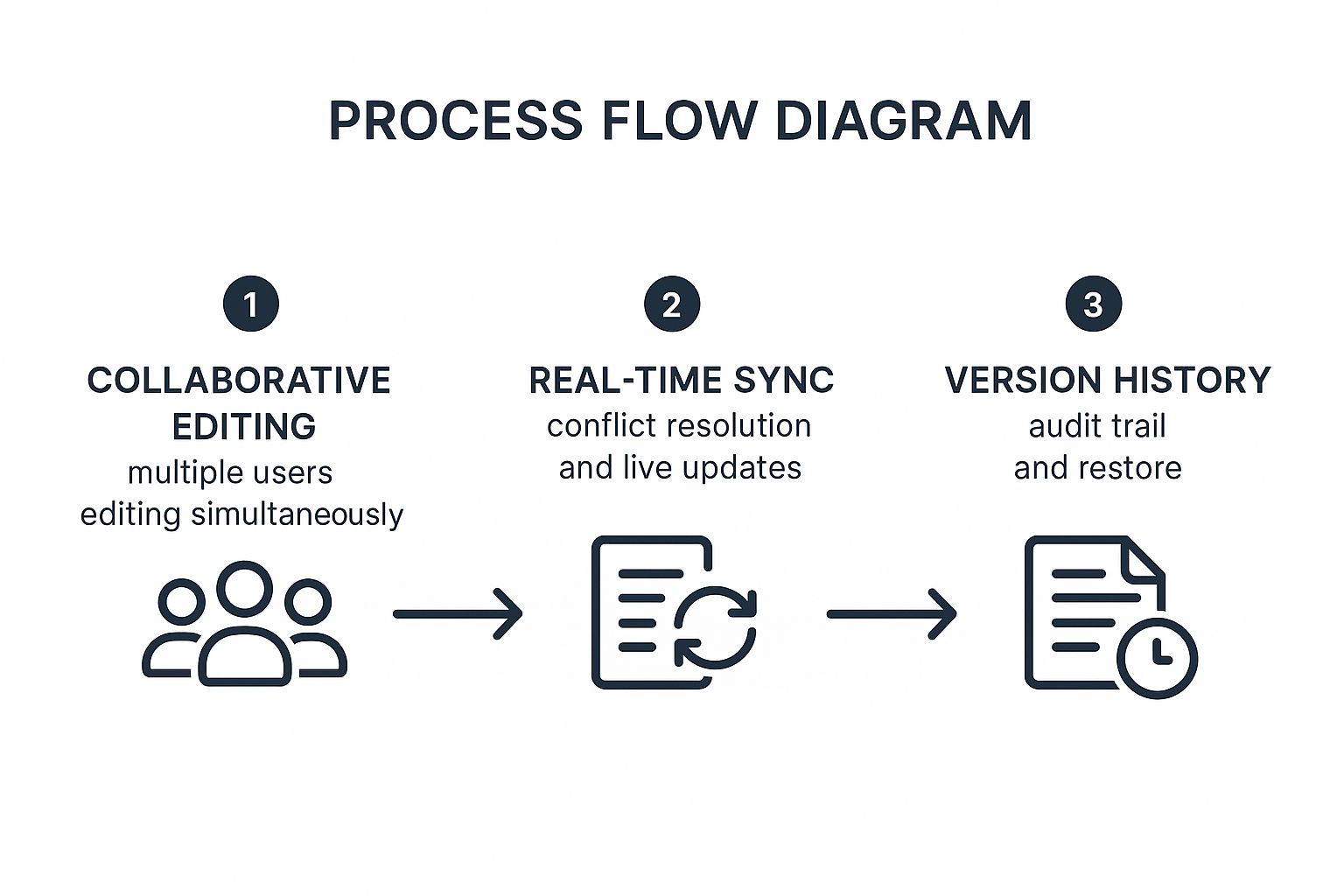
The visualization highlights how successful implementation depends on a robust system for synchronizing inputs and maintaining a reliable document history.
Strategic Breakdown
This user story is a masterclass in focusing on user value while implying significant technical challenges. It avoids prescribing a solution and instead focuses on the desired outcome.
- Who (The Persona): "As a team member" sets the context of a collaborative environment, immediately signaling that this is not a single-user feature.
- What (The Goal): "edit a document simultaneously... and see their changes in real-time" is a clear, ambitious goal that defines the core functionality.
- Why (The Value): "so that we can work together efficiently without version conflicts" directly states the immense value proposition. It solves a classic productivity bottleneck.
Platforms like Google Docs and Figma built their entire ecosystems around this principle. They replaced the old model of "check-out, edit, check-in" with a fluid, "multiplayer" experience that transformed creative and administrative workflows.
Actionable Takeaways & Acceptance Criteria
Developing this feature requires a meticulous approach to quality and performance. Defining clear acceptance criteria is non-negotiable for success. This is where a strong quality assurance process improvement strategy becomes critical.
Example Acceptance Criteria:
- Presence Indicators: Users must be able to see the cursors and selections of other active editors in real-time.
- Conflict Resolution: The system must handle simultaneous edits to the same text block without data loss, merging changes logically.
- Offline Handling: If a user loses connection, their changes must be saved locally and synced automatically upon reconnection.
- Version History: A complete history of changes must be accessible, allowing users to view and restore previous versions of the document.
8. Onboarding Tutorial User Story
The onboarding tutorial is a critical user story focused on education and activation, making it one of the most impactful examples of user stories for user retention. It addresses the crucial first moments a person has with a product, aiming to guide them toward their "aha!" moment as quickly as possible. A well-crafted onboarding story ensures users don't just sign up but understand the core value and stick around.
User Story: As a first-time user, I want an interactive tutorial that guides me through key features so that I can quickly understand how to use the application effectively.
Strategic Breakdown
This user story is foundational to product-led growth, directly linking initial user experience to long-term engagement and business success.
- Who (The Persona): "As a first-time user" specifies the audience is new, unfamiliar, and in a critical evaluation phase. This perspective is vital for designing a patient and clear experience.
- What (The Goal): "I want an interactive tutorial that guides me through key features" defines the need for active learning, not a passive slide show. It emphasizes doing over just seeing.
- Why (The Value): "So that I can quickly understand how to use the application effectively" highlights the user's motivation: to solve their problem without friction. This drives adoption and reduces churn.
SaaS giants like Slack and Asana have mastered this by using onboarding bots and project setup wizards that teach by doing. This approach transforms a potentially confusing first login into a confident first step.
Actionable Takeaways & Acceptance Criteria
To build an effective onboarding flow, development teams need clear, measurable goals. These acceptance criteria define what a successful first-time experience looks like and can be integrated into your development plan using a technical roadmap template.
Example Acceptance Criteria:
- Skippable Flow: The user must have a clear and persistent option to skip the tutorial at any point.
- Progress Indicator: A visual indicator (e.g., a progress bar or step counter) must show the user how far they are in the tutorial.
- Interactive Steps: The tutorial must require user interaction (e.g., clicking a button, typing text) to proceed, not just passive reading.
- Completion Reward: Upon finishing, the user must receive a confirmation or celebratory message to create a positive feedback loop.
User Story Examples Comparison
| User Story | Implementation Complexity 🔄 | Resource Requirements ⚡ | Expected Outcomes 📊 | Ideal Use Cases 💡 | Key Advantages ⭐ |
|---|---|---|---|---|---|
| E-commerce Shopping Cart | Low - straightforward, standard user story pattern | Moderate - session handling, persistence | Clear user value with iterative feature delivery | Online retail, multi-product checkout | Simple, easy to estimate, fits iterative development |
| Social Media Authentication | Medium - involves OAuth 2.0 and third-party APIs | Moderate to high - API integration and security | Reduced signup friction, enhanced user onboarding | User registration with social login | Fast signup, trusted providers, reduced password burden |
| Mobile Banking Transfer | High - multi-step with strong security & compliance | High - 2FA, biometric auth, audit trails | Secure, real-time transfers with regulatory compliance | Financial transactions requiring security and audit | 24/7 access, cost reduction, enhanced engagement |
| Content Search and Filter | Medium to high - complex filtering and real-time UI | Moderate - indexing, performance optimization | Faster, relevant content discovery | Job boards, e-commerce search, real estate platforms | Improves discoverability and user engagement |
| Accessibility-Focused | Medium - specialized compliance & testing | Moderate - expertise & ongoing maintenance | Inclusive, legally compliant, better usability | Websites/apps targeting diverse abilities | Expands user base, improves usability and SEO |
| Notification Preferences | Medium - multi-channel preference management | Moderate - managing states and real-time updates | Reduced notification fatigue, better user trust | Mobile apps and platforms with frequent user notifications | Respects user preferences, reduces uninstalls |
| Collaborative Document Editing | High - real-time sync, conflict resolution | High - scalable backend, advanced algorithms | Smooth multi-user collaboration, version control | Teams requiring real-time document editing | Increases productivity, reduces version conflicts |
| Onboarding Tutorial | Low to medium - interactive UI & content adaptation | Moderate - design, content creation, updates | Higher feature adoption and user retention | First-time user education across applications | Improves retention, reduces support needs |
From Examples to Execution: Prioritizing Your User Stories
Throughout this guide, we've explored a diverse set of examples of user stories, from the foundational e-commerce checkout to the nuanced needs of accessibility and collaborative editing. Each example demonstrates a critical principle: a well-crafted user story is a powerful tool that bridges the gap between user needs and development action. It’s not just about filling in a template, it’s about fostering empathy and maintaining a relentless focus on delivering tangible value to the end-user.
The real challenge, however, begins after you've written your stories. With a backlog full of compelling user requests, how do you decide which one to tackle next? This is where the art of storytelling meets the science of prioritization.
Turning Insights into Impact
The most successful product teams don't rely on guesswork or the "loudest voice in the room." They use data-driven insights to inform their decisions. The user stories we've analyzed, from mobile banking to notification preferences, all represent specific user problems that, if solved, can lead to significant business outcomes like increased engagement, reduced churn, or higher customer satisfaction.
Your goal is to connect the "what" (the user story) with the "why" (the strategic business impact). Key takeaways from our examples include:
- Specificity is Key: Vague stories lead to vague features. A story like "As a content creator, I want to edit a document with my team..." gains power when supported by acceptance criteria detailing real-time cursor tracking and comment resolution.
- Empathy Drives Innovation: The accessibility-focused story highlights that considering diverse user needs from the start isn't just a compliance issue, it's a pathway to building a more robust and user-friendly product for everyone.
- Value is the Ultimate Metric: Every story must answer the question, "What value does this provide?" For an onboarding tutorial, the value is reduced user friction and faster time-to-value. For a social media login, it's a seamless, low-effort entry point.
Actionable Next Steps: From Story to Sprint
Having a collection of well-written examples of user stories is the first step. The next is transforming them into a strategic roadmap. After crafting your user stories, the next crucial step is to determine their order of implementation. Learning how to prioritize product features effectively is essential to align development efforts with strategic goals and deliver maximum value with each sprint.
To move from theory to execution, consider this: the most impactful insights are often hidden within your existing customer feedback channels like support tickets, sales calls, and user interviews. Manually sifting through this qualitative data is inefficient and prone to bias. Instead, you can leverage AI-driven tools to quantify these requests, identifying which user needs are most urgent and will have the greatest impact on your key business metrics. By doing so, you ensure that every development cycle is directly tied to a clear signal from your users, moving your product forward with confidence and purpose.
Ready to move beyond guesswork and start prioritizing with data-driven confidence? SigOS uses AI to analyze all your customer feedback, turning qualitative conversations into a quantified product backlog. Discover which user stories will truly impact your revenue and customer retention. Try SigOS today to build what your customers are actually asking for.


