8 Inspiring User Flow Examples to Guide Your 2025 Strategy
Discover 8 powerful user flow examples with deep strategic analysis. Learn how to optimize onboarding, checkout, and more to boost engagement & conversions.

In product design, the user flow is the invisible architecture guiding users from their first interaction to their ultimate goal. A well-designed flow feels intuitive and effortless, while a poor one creates friction, frustration, and ultimately, churn. Understanding the mechanics behind a successful user journey is crucial for creating experiences that not only retain users but also drive key business metrics. This is where analyzing effective user flow examples becomes an essential practice for any product team.
This article moves beyond surface-level diagrams to offer a deep strategic analysis of what makes them work. We will break down eight critical user flow examples, from e-commerce checkouts to complex SaaS onboarding sequences. For each example, we'll dissect the underlying psychology, highlight specific conversion tactics, and provide actionable takeaways you can apply directly to your own product. By exploring these proven patterns, you can design experiences that drive measurable outcomes. For instance, a well-structured onboarding flow can be significantly enhanced by incorporating interactive elements. To further delve into designing seamless initial user experiences, understanding the role of Interactive Product Demos: Benefits, Examples, and Best Practices can provide valuable, hands-on insights for engaging new users from the very first step.
1. E-commerce Checkout Flow
The e-commerce checkout flow is arguably one of the most critical user flow examples for any online business. This sequence of steps guides a user from adding a product to their cart to completing a purchase. A poorly designed flow can lead to abandoned carts and lost revenue, while a seamless one boosts conversion rates and customer satisfaction.
The core goal is to remove friction. Every extra field, unnecessary click, or confusing step increases the chance a user will drop off. Companies like Amazon pioneered the one-click checkout, demonstrating the power of a hyper-optimized flow. Modern e-commerce platforms like Shopify and BigCommerce provide templates built around this principle, often featuring progress bars, guest checkout options, and saved payment methods to streamline the experience.
Strategic Analysis & Actionable Takeaways
A successful checkout flow focuses on clarity, speed, and trust. Users need to know exactly where they are in the process, what to do next, and feel that their information is secure.
- Minimize Form Fields: Only ask for essential information. Use tools like address auto-fill to reduce typing.
- Offer Guest Checkout: Forcing account creation is a major conversion killer. Always provide a guest option for new customers.
- Display Trust Signals: Prominently show security badges (SSL certificates, payment provider logos) to build confidence.
- Be Transparent with Costs: Show shipping fees and taxes early in the process to avoid last-minute surprises that lead to cart abandonment.
This infographic illustrates the fundamental three-stage journey a user takes in a typical e-commerce checkout.
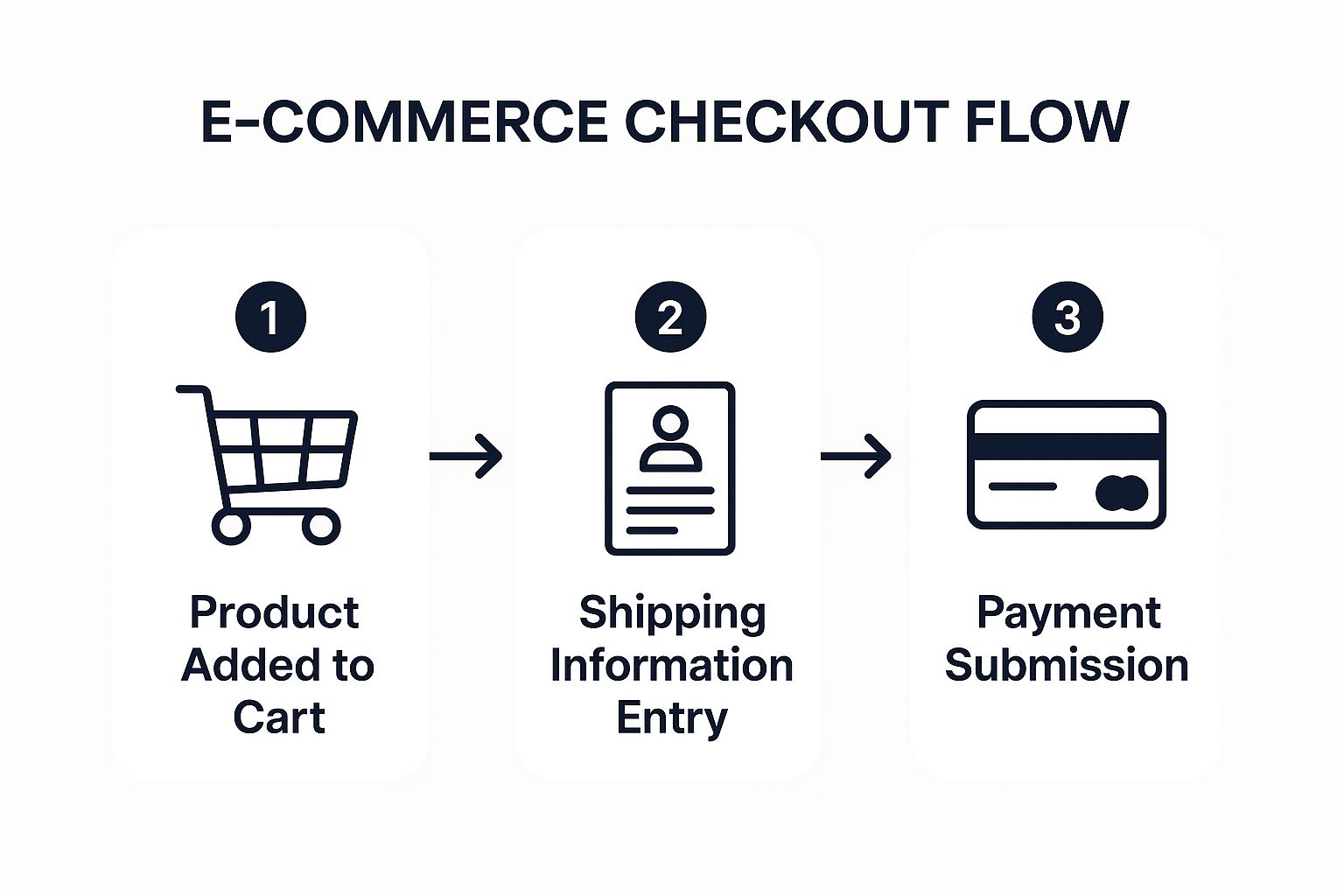
Visualizing the flow this way helps teams identify potential friction points at each distinct phase of the transaction. For a comprehensive approach to perfecting your e-commerce user flow, consider this ultimate guide to ecommerce checkout optimization which dives deeper into specific tactics for each step.
2. User Onboarding Flow
The user onboarding flow is the crucial first impression a product makes. This structured sequence guides new users from their initial sign-up to their first moment of value, often called the "aha moment." A well-designed onboarding flow educates users on key features and demonstrates the product's core purpose, transforming curious sign-ups into engaged, active users.

The goal is to reduce time-to-value and prevent early churn. Companies like Slack and Duolingo excel at this by personalizing the experience. Slack guides new teams to create channels and invite members, while Duolingo assesses a user's language skill level, making the first lesson immediately relevant. A great onboarding flow is less of a product tour and more of a guided journey to success.
Strategic Analysis & Actionable Takeaways
A successful onboarding flow prioritizes momentum, personalization, and a clear path to value. It should empower users, not overwhelm them. The key is to help users accomplish something meaningful as quickly as possible, reinforcing their decision to sign up.
- Focus on the 'Aha Moment': Identify the single action or outcome that makes a user understand your product's value. Design the entire flow to get them there fast.
- Use Progressive Onboarding: Introduce features contextually as the user needs them, rather than front-loading everything in a lengthy initial tour.
- Allow Skips and Exits: Never force a user through onboarding. Provide clear options to skip tutorials or exit the flow, respecting their autonomy.
- Celebrate Small Wins: Use positive reinforcement like congratulatory messages or visual cues to celebrate when a user completes a key step, building momentum.
Effectively onboarding users is directly tied to long-term success, as it sets the foundation for engagement and loyalty. To measure the impact of your onboarding on user loyalty, you can explore various key customer retention metrics on sigos.io that reveal how well new users are integrating with your product.
3. Social Media Sign--Up Flow
The social media sign-up flow is engineered to convert a casual visitor into an active community member with minimal friction. This critical sequence of steps is designed for speed, encouraging users to register by simplifying the process while gathering just enough information to personalize their initial experience. The primary goal is to get the user into the app and engaging with content as quickly as possible.
This flow often prioritizes immediate value. Platforms like TikTok and Instagram allow users to start consuming content almost instantly, prompting them to sign up only when they want to interact, like, or follow. This strategy demonstrates the platform's value proposition upfront, making the sign-up a natural next step rather than a barrier to entry. By offering multiple registration options, such as email, phone, or third-party social accounts (OAuth), these platforms cater to diverse user preferences.
Strategic Analysis & Actionable Takeaways
A successful social media sign-up flow balances data collection with instant gratification. The user needs to feel the benefit of signing up immediately, whether through personalized content recommendations or the ability to connect with others. This is one of the most vital user flow examples for products built around community and engagement.
- Offer One-Click Social Logins: Use OAuth (e.g., Sign up with Google/Facebook) to dramatically reduce the effort required to create an account.
- Show Immediate Value: Allow users to explore content or features before forcing a sign-up. This "try before you buy" approach builds user investment.
- Incentivize Profile Completion: Make the initial sign-up minimal, then use prompts, progress bars, or gamification to encourage users to add more details later.
- Implement Smart Onboarding: Use the information gathered during sign-up to immediately suggest friends to follow or content to view, making the user's first session engaging.
4. SaaS Free Trial to Paid Conversion Flow
The SaaS free trial to paid conversion flow is a critical journey designed to turn curious prospects into committed, paying customers. This user flow gives users temporary, often full-featured, access to a product, allowing them to experience its value firsthand. The core objective is to guide them toward an "aha moment" where the product's benefits become indispensable, making the transition to a paid subscription a logical next step.
This flow is the backbone of the product-led growth model popularized by companies like HubSpot and Salesforce. Instead of relying solely on sales demos, the product itself becomes the primary marketing tool. By strategically limiting certain features (like Zoom's 40-minute group call limit) or offering guided onboarding, SaaS businesses can demonstrate value, build user habits, and create a smooth, low-friction path to conversion.
Strategic Analysis & Actionable Takeaways
A high-converting trial flow masterfully balances demonstrating value with creating a sense of urgency. The user must feel empowered by the product's capabilities but also understand what they will gain by upgrading. This is one of the most powerful user flow examples for driving sustainable revenue growth.
- Trigger In-App Upgrade Prompts: Instead of just emailing, prompt users to upgrade at the exact moment they try to access a paid feature or hit a usage limit.
- Showcase Value with Usage Data: Send personalized emails or in-app notifications that summarize the user's activity and the value they've already gained, such as "You've already accomplished X with our tool."
- Create Urgency with Timers: Display a persistent countdown timer within the app to remind users how much time is left in their trial, encouraging a decision.
- Simplify the Upgrade Path: Ensure the transition from trial to paid is as seamless as possible, ideally a one-click process that doesn't require re-entering information.
Understanding how this flow impacts long-term business health is essential. For a deeper look into the financial metrics this flow directly influences, explore this guide to the lifetime value of a customer in SaaS, which connects conversion tactics to sustainable growth.
5. Mobile App Installation and Launch Flow
The journey from discovering an app in an app store to the first meaningful interaction is one of the most fragile user flow examples. This sequence covers the download, installation, permissions requests, and initial setup. A clunky or demanding first-launch experience can lead to immediate uninstalls, making this flow absolutely critical for user acquisition and retention in the mobile-first world.
The primary goal is to deliver value as quickly as possible. Every screen, permission request, or form field is a potential exit point. Companies like Instagram excel by showing users a content feed almost immediately after a minimal setup. Similarly, Spotify uses an engaging music preference quiz during its first launch to personalize the experience, demonstrating the app's value before asking for deep commitment.
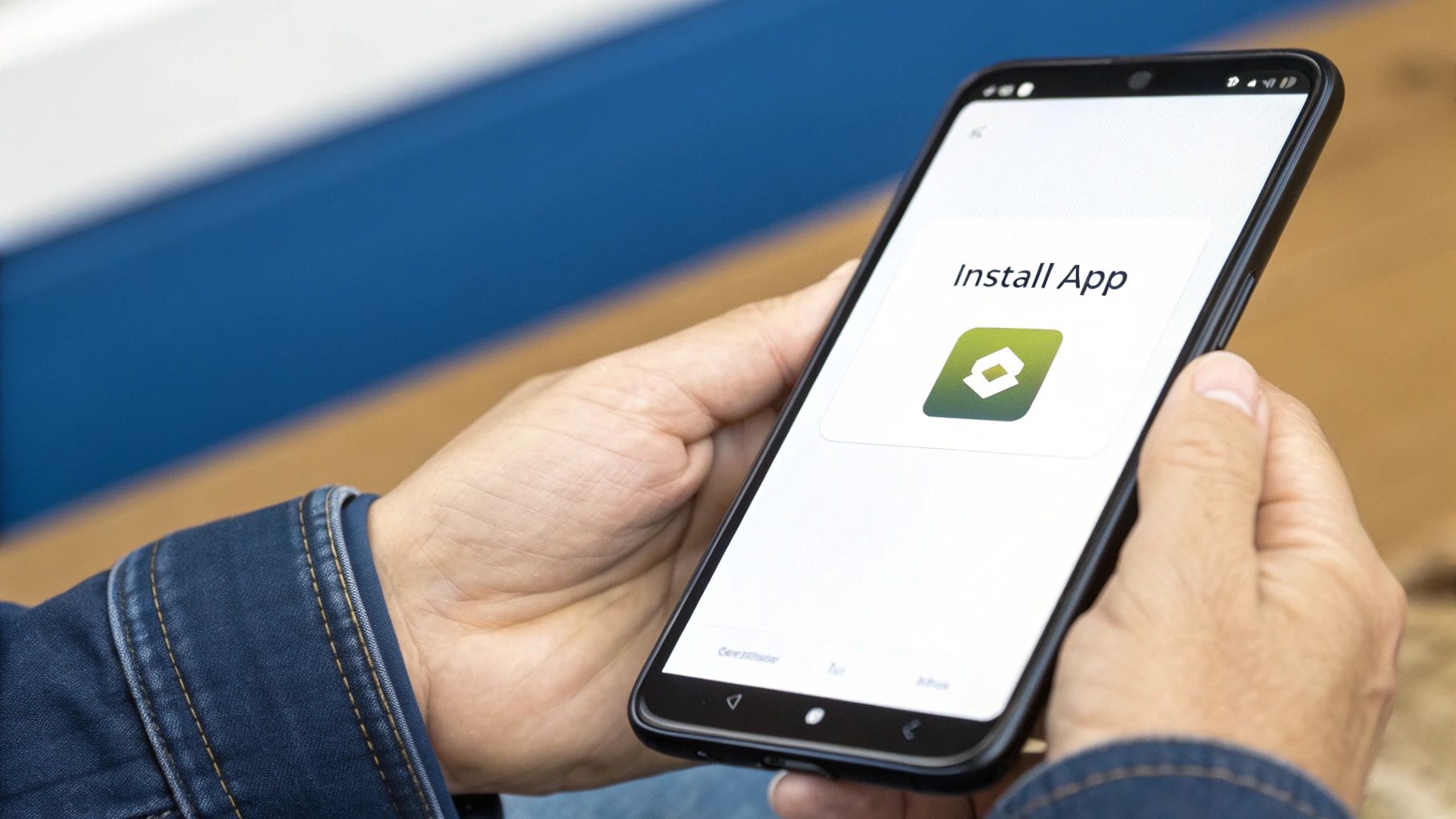
Strategic Analysis & Actionable Takeaways
A successful installation and launch flow prioritizes speed, clarity, and immediate gratification. It must convince the user within seconds that downloading the app was the right decision. This initial impression sets the tone for the entire user lifecycle.
- Show Value Before Sign-Up: Allow users to explore core features before forcing account creation. Headspace lets users select meditation goals before asking for an email.
- Request Permissions Contextually: Don't ask for everything upfront. Uber requests location access only when the user tries to book a ride, clearly linking the permission to its benefit.
- Optimize the First Screen: The initial screen should be lightweight, engaging, and guide the user toward a single, high-value action. Avoid overwhelming them with options.
- A/B Test Onboarding: Continuously test different sequences, copy, and visuals in your onboarding flow to see what best resonates with new users and improves first-session engagement metrics.
6. Content Discovery and Consumption Flow
For platforms built around media, the content discovery and consumption flow is the core of the user experience. This user flow example covers how users find new content (discovery) and then engage with it (consumption). Getting this right is crucial for services like Netflix, Spotify, or YouTube, as it directly impacts user retention, session length, and overall satisfaction.
The primary goal is to make finding and enjoying content feel effortless and magical. This often involves sophisticated recommendation algorithms, intuitive browsing interfaces, and a frictionless transition from discovery to playback. Platforms like TikTok have perfected this, with an algorithm-driven "For You" page that immediately immerses users in a continuous stream of personalized content, minimizing the need for active searching and maximizing engagement time.
Strategic Analysis & Actionable Takeaways
An effective content discovery flow reduces cognitive load and surfaces relevant content proactively. The user should feel like the platform "gets" them, consistently offering valuable and interesting options with minimal effort on their part.
- Create Multiple Discovery Paths: Don't rely on a single method. Offer search, curated categories, personalized "For You" sections, and trending lists to cater to different user moods and intentions.
- Use Engaging Previews: Implement features like Netflix's video auto-previews or Spotify's song snippets. These quick glimpses help users make faster, more confident decisions without committing to the full content.
- Minimize Clicks to Consumption: The transition from seeing a title to playing it should be instantaneous. One-click play or auto-play features are essential for a seamless experience.
- Balance Familiarity and Novelty: A great algorithm shows users content they are likely to enjoy based on their history while also introducing new, related content to prevent the feed from becoming stale.
7. Multi-Factor Authentication (MFA) Setup Flow
The Multi-Factor Authentication (MFA) setup is a critical security-focused user flow. This sequence guides a user through adding extra layers of protection to their account, moving beyond a simple password to include methods like SMS codes, authenticator apps, or biometric verification. A confusing or cumbersome MFA setup can deter users from enabling crucial security features, leaving their accounts vulnerable.
The primary goal is to balance robust security with a user-friendly experience. Companies like Google and Microsoft achieve this by offering multiple authentication options and clear, step-by-step instructions. The flow must educate the user on the importance of MFA without causing alarm, making the process feel like an empowering upgrade rather than a mandatory chore. A well-designed flow reinforces trust and demonstrates a company's commitment to protecting user data.
Strategic Analysis & Actionable Takeaways
A successful MFA setup flow prioritizes education, choice, and reassurance. Users need to understand why they are taking these steps, have options that fit their technical comfort level, and feel confident that they can recover their account if a verification method is lost.
- Explain the "Why": Briefly state the benefit of enabling MFA at the beginning of the flow, such as "protect your account from unauthorized access."
- Offer Multiple Options: Provide choices like SMS, an authenticator app, and security keys to accommodate different user preferences and technical abilities.
- Provide Clear Instructions: Use simple language, icons, and screenshots to guide users through each step, especially for more complex methods like authenticator apps.
- Emphasize Recovery Options: The final step must include generating and prompting users to securely save backup codes. This is crucial for preventing account lockouts and reducing support tickets.
8. Booking and Reservation Flow
The booking and reservation flow is a specialized user journey crucial for services that depend on scheduling and inventory management, such as travel, appointments, or hospitality. This flow guides a user from selecting a service, checking its availability, providing necessary details, and confirming their reservation. The primary challenge is balancing comprehensive option-display with a simple, linear progression to avoid overwhelming the user.
A well-executed booking flow instills confidence and clarity. Platforms like Airbnb and Calendly excel by breaking a potentially complex process into digestible, logical stages. They handle real-time availability, diverse user inputs (like number of guests or specific appointment times), and secure payment processing. The goal is to make a commitment feel easy and secure, transforming user intent into a confirmed booking with minimal friction.
Strategic Analysis & Actionable Takeaways
A successful booking and reservation flow hinges on transparency, flexibility, and immediate confirmation. Users must trust that the availability shown is accurate and feel in control throughout the process, from initial search to final confirmation. This is one of the key user flow examples where clarity directly impacts revenue and operational efficiency.
- Prioritize Availability: Display real-time availability upfront. Don't let users complete multiple steps only to discover their chosen time or date is unavailable.
- Utilize Intuitive Interfaces: Implement visual calendars for date selection and clear, filterable options for time slots or room types.
- Be Transparent with Pricing: Show all fees, taxes, and total costs clearly before the final confirmation step to prevent booking abandonment.
- Provide Instant Confirmation: Send immediate confirmation via email and/or SMS after a booking is complete, including all relevant details. For more insight into how technology can streamline these steps, you can explore the benefits of business process automation.
- Offer Flexible Management: Make it easy for users to view, modify, or cancel their reservations, clearly communicating any associated policies.
User Flow Examples Comparison Matrix
| Flow Type | Implementation Complexity 🔄 | Resource Requirements ⚡ | Expected Outcomes 📊 | Ideal Use Cases 💡 | Key Advantages ⭐ |
|---|---|---|---|---|---|
| E-commerce Checkout Flow | Moderate to High - multi-step process | High - payment integrations, security | Increased conversion, reduced cart abandonment | Online retail sales, conversions | Streamlined purchase, upselling, clear progress |
| User Onboarding Flow | Moderate - interactive tutorials | Medium - content creation & updates | Higher activation, retention | New user education, product acclimation | Reduces confusion, increases engagement |
| Social Media Sign-Up Flow | Low to Moderate - OAuth integrations | Medium - multiple authentication | Quick registration, network building | Social apps, platforms requiring easy signup | Reduces friction, leverages social graphs |
| SaaS Free Trial to Paid Flow | Moderate - trial management systems | Medium to High - analytics & messaging | Increased conversions, trust building | SaaS products with trial offers | Data-driven upgrades, reduces purchase anxiety |
| Mobile App Installation Flow | Moderate - platform-specific optimizations | Medium - ASO, permissions handling | Improved first impressions, higher retention | Mobile apps, device feature onboarding | Sets brand tone, optimizes permissions management |
| Content Discovery Flow | High - recommendation algorithms | High - ML infrastructure | Increased engagement and session duration | Streaming, news, content platforms | Personalization, reduces decision fatigue |
| Multi-Factor Authentication | Moderate - security integrations | Medium - backup, recovery systems | Enhanced security, reduced account takeovers | Security-critical platforms, financial services | Strong security, user trust |
| Booking and Reservation Flow | High - availability & calendar syncing | High - real-time inventory systems | Higher booking rates, reduced conflicts | Travel, events, appointments systems | Prevents double bookings, immediate confirmation |
Turning User Flow Insights into Revenue-Driving Actions
We've dissected a diverse range of user flow examples, from the seamless e-commerce checkout to the critical SaaS free trial conversion. Across all these scenarios, a clear pattern emerges: the most successful digital products are not built on guesswork, but on a profound, empathetic understanding of the user's journey. They meticulously map each step, proactively remove friction, and strategically inject value at every critical touchpoint.
The true lesson from analyzing these user flow examples isn't to simply replicate what industry leaders have done. Copying a sign-up flow or an onboarding sequence without understanding the underlying strategic principles is a recipe for mediocrity. The goal is to internalize the why behind their success and adapt those principles to your unique product, audience, and business objectives.
From Diagrams to Data-Driven Decisions
A user flow diagram is a hypothesis. It’s a powerful tool for outlining the ideal path, but its real value is unlocked when it’s tested, measured, and refined against actual user behavior. This is where many teams falter, relying solely on quantitative data like drop-off rates, which tell you what is happening but not why.
To truly optimize your user flows, you must bridge this gap. You need to connect the dots between a user abandoning their cart and the confusing shipping options they encountered, or link a drop in trial conversions to a poorly explained feature during onboarding. This requires moving beyond surface-level analytics and tapping into the rich, unstructured feedback your users provide every day.
Actionable Steps to Master Your User Flows
The insights gained from studying these user flow examples are your starting point. Here’s how to translate them into a continuous cycle of improvement that directly impacts your bottom line:
- Map Your Core Journeys: Begin by diagramming your most critical user flows, such as onboarding, checkout, or key feature adoption. Use the examples in this article as a structural guide.
- Identify Qualitative Friction Points: Don't just look at analytics. Dive into your customer support tickets, sales call transcripts, chat logs, and app reviews. This is where users explicitly tell you where your flows are broken.
- Correlate Feedback with Business Impact: The crucial step is linking qualitative feedback to quantitative data. Pinpoint where user complaints about a specific UI element correlate with a drop-off in your conversion funnel. This allows you to prioritize fixes that have a measurable financial impact.
- Iterate and Measure: Implement changes based on this combined insight. A/B test your new flows and measure the results, not just in terms of completion rates but also in customer satisfaction and long-term retention.
Mastering your user flows is a dynamic, ongoing process of listening, analyzing, and iterating. It's about transforming a functional user path into a powerful, deliberate engine for sustainable growth. With the right tools and a commitment to understanding the voice of your customer, you can turn user friction into your greatest competitive advantage.
Ready to uncover the hidden friction points in your user flows that are costing you revenue? SigOS uses AI to analyze all your customer conversations, pinpointing the exact UI/UX issues that lead to churn and support tickets. Stop guessing and start making data-driven improvements by visiting SigOS to see how you can turn customer feedback into your most powerful growth lever.
Ready to find your hidden revenue leaks?
Start analyzing your customer feedback and discover insights that drive revenue.
Start Free Trial →

